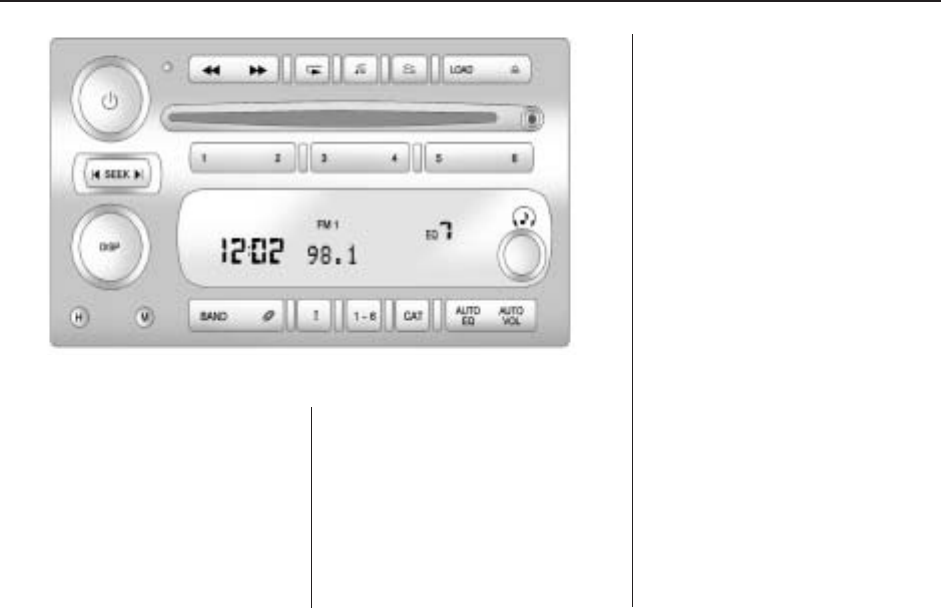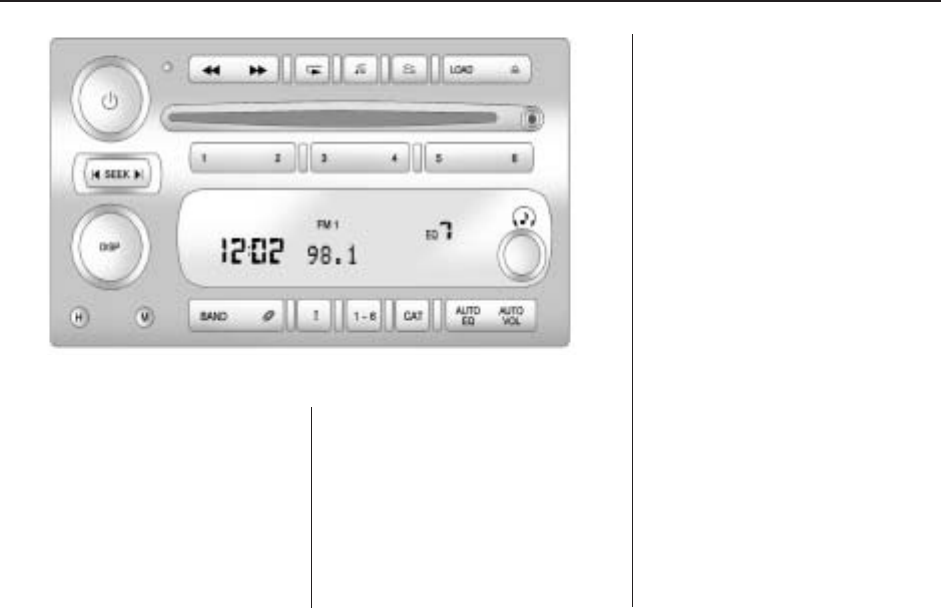
The vehicle has one of these radios
as its audio system.
Playing the Radio
P (Power/Volume): Press to turn
the system on and off.
Turn to increase or to decrease the
volume.
DISP (Display): Press to:
• Display the time when the
ignition is off.
• Switch the display between the
station frequency and the time.
• Retrieve four different categories
of information while in XM™
mode related to the current song
or channel: Artist, Song Title,
Category or PTY (program type),
Channel Number/Channel Name.
To change the default display:
1. Press DISP until the desired
display is shown.
2. Press and hold DISP for two
seconds and the radio
produces one beep. The selected
display becomes the default.
Audio Settings
AUTO EQ (Automatic
Equalization): Press and release to
select customized equalization
settings designed for country/
western, jazz, talk, pop, rock, and
classical. To return the bass and
treble to the manual mode, press and
release
e until MANUAL displays.
AUTO VOL (Automatic Volume):
This adjusts the radio volume to
compensate for road and wind
noise.
Six-Disc CD Radio
Instrument Panel 3-43