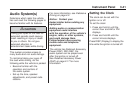An arrow on the fuel gage indicates
the side of the vehicle the fuel
door is on.
Here are three things that can
happen but do not indicate a
problem with the fuel gage:
• At the gas station, the gas pump
shuts off before the gage
reads full.
• It takes a little more or less fuel
to fill up than the gage indicated.
For example, the gage may
have indicated the tank was half
full, but it actually took a little
more or less than half the tank’s
capacity to fill the tank.
• The gage moves a little when
turning a corner or speeding up.
When the fuel in the fuel tank is low,
a LOW FUEL message displays
on the Driver Information
Center (DIC). See DIC Warnings
and Messages on page 3-37
for more information.
Driver Information
Center (DIC)
The Driver Information Center (DIC)
displays information such as the
trip odometer, personalization
features, and warning messages.
The DIC display is located on
the instrument panel cluster.
DIC Operation and
Displays
The Driver Information Center (DIC)
comes on when the ignition is on.
If a problem is detected, a warning
message appears on the display.
Pressing and releasing the trip
odometer reset stem on the
DIC acknowledges some current
warnings or service messages.
Some messages only clear after the
required action has been taken.
The DIC has different modes which
can be accessed by pressing the
trip odometer reset stem on the DIC.
These modes are explained in the
following section. The DIC trip
odometer reset stem is located on
the instrument panel cluster
next to the DIC display. To scroll
through the available functions,
press and release the reset stem.
Trip Information
Odometer
The odometer is automatically
displayed on the DIC when you start
the vehicle. The odometer shows the
total distance the vehicle has been
driven in either miles for the United
States or kilometers for Canada.
Trip Odometer
Press and release the reset stem
until TRIP appears on the DIC
display. The trip odometer shows the
current distance traveled since the
last reset of the trip odometer in
either miles for the United States or
kilometers for Canada.
To reset the trip odometer, press
and hold the reset stem until
the display returns to zero.
3-34 Instrument Panel