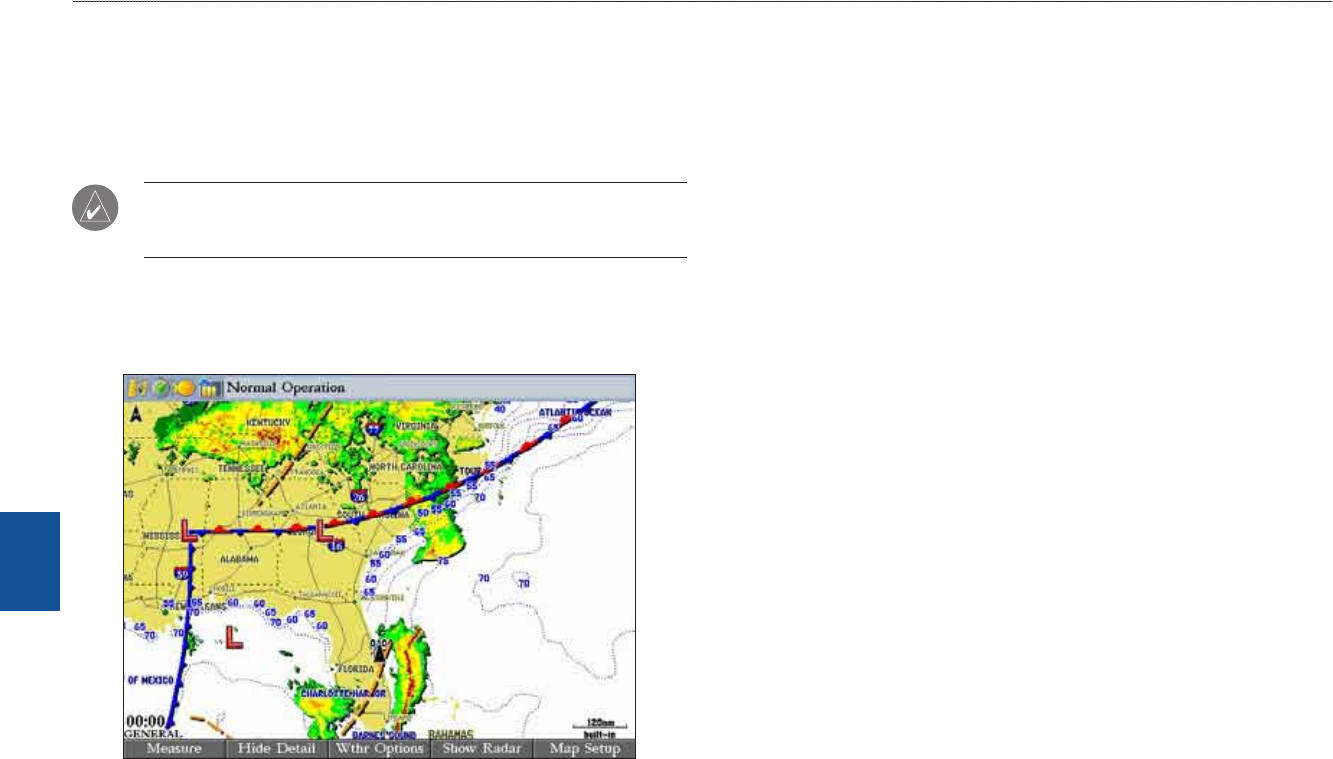
86 GPSMAP 3206/3210 Owner’s Manual
XM wX weather > custoMIzIng Preset weather dIsPlaYs
Weather
XM WX Weather
This section covers the additional XM WX Weather options for the
GPSMAP 3206/3210 when used with the GDL 30/GDL 30A Marine
Weather/Audio Satellite Receiver. Read the GDL 30/GDL 30A Owner’s Manual
to properly install the GDL 30.
NOTE: You must have a GDL30 Marine Weather Satellite Receiver installed
and connected to your GPSMAP 3206/3210, and a subscription to XM WX
Weather to use the XM WX Weather features.
When a GDL30 Marine Weather Satellite Receiver is connected to the
GPSMAP 3206/3210, and either the Auto-Dectect Services or Weather check
box is selected on the System tab, weather options appear on the Map Page.
Map Page with XM WX Weather
Customizing Preset Weather Displays
When you turn on weather and sea surface features, they appear on the Map Page.
You can customize up to three weather presets. Default names are General, Sea
State, and Storms, but each weather preset name can be changed. On the Map
Page, press the Next Preset soft key to view each weather preset.
The setup page for each weather preset contains three tabs: Precipitation,
Atmosphere, and Sea Surface.
Precipitation—set ranges for NEXRAD/cloud tops, storm cells, lightning,
and hurricanes. Settings include Off, All Ranges, or from 30 ft to 800 nm.
Atmosphere—set ranges for wind, pressure, visibility, fronts, and city
conditions. Settings include Off, All Ranges, or from 30 ft to 800 nm.
Sea Surface—set ranges for temperature, wave height, wave period, and
wave direction. Settings include Off, All Ranges, or from 30 ft to 800 nm.
To access weather setup options from the Main Menu
1. HighlighttheWeathertab,andthenhighlighttheSetupsubtab.
2. Highlighttheon-screenbuttonfortheweatherpresetyouwantto
customize,andpressENTER.
•
•
•


















