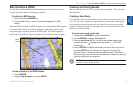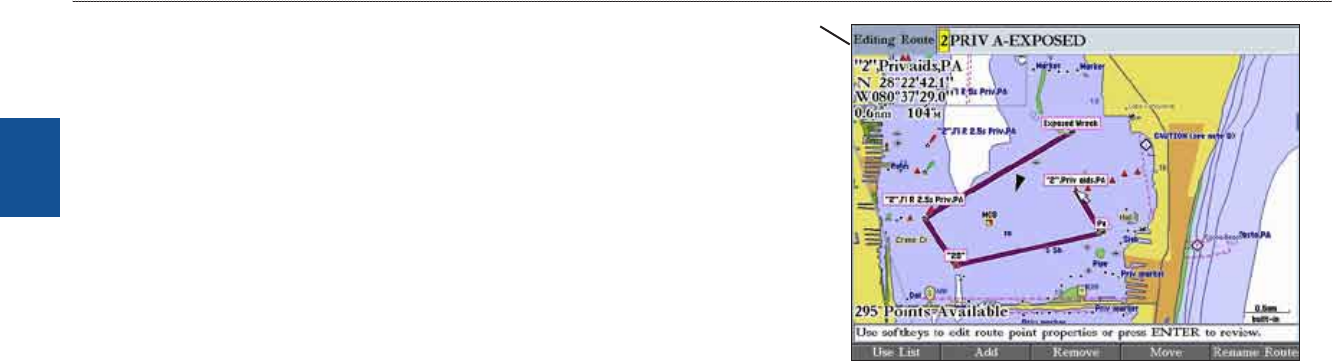
28 GPSMAP 3206/3210 Owner’s Manual
basIc oPeratIon > creatIng and usIng routes
basIc
operatIon
Deleting a Route
Use the Route tab on the Main Menu to delete an individual route or delete all
routes.
To delete an individual route:
1. PressandholdADJ/MENUtoopentheMainMenu,andthenhighlightthe
Routestab.
2. UsetheROCKERtoselecttherouteyouwanttodelete,andthenpress
theDelete softkey.Aconrmationmessageappears.
3. PresstheOK softkeytodeletetheroute.
To delete all routes:
1. PressandholdADJ/MENU toopentheMainMenu,andthenhighlightthe
Routestab.
2. PresstheDelete Allsoftkey.Aconrmationmessageappears.
3. PresstheOKsoftkeytodeleteallroutes.
Editing a Route
After you create or copy a route, use the Route tab to add, edit, or delete points
from a route or rename a route.
To change the name of a route:
1. OntheRoutestab,highlighttherouteyouwanttoedit,andpressENTER.
Themapwindowopensshowingtheselectedroute.
2. PresstheRename Routesoftkey.TherstcharacterintheEditing Route
eldishighlighted.
Editing
Route eld
3. UsetheROCKERordataentrykeystochangetheroutename,andpress
ENTERwhennished.
To review individual route points on the map:
1. OntheRoutestab,highlighttherouteyouwanttoedit,andpressENTER.
Themapwindowopensshowingtheselectedroute.
2. Highlightapointontheroute,andpressENTERtoopentheReview
WaypointPage.