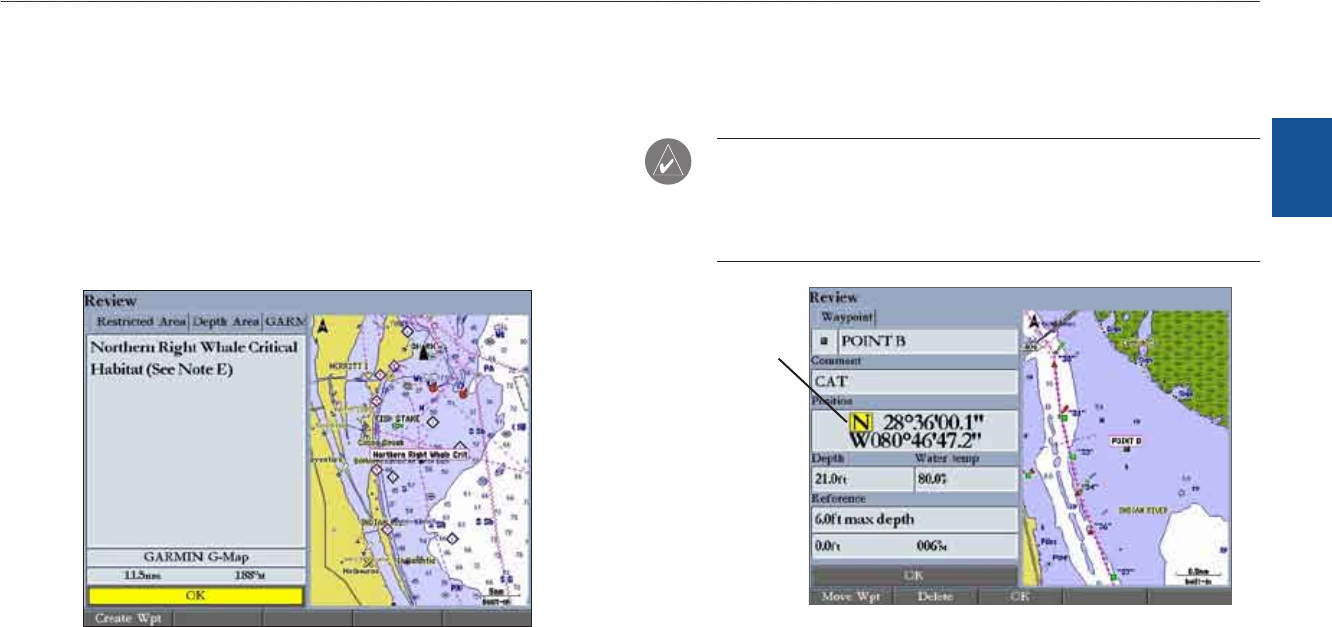
GPSMAP 3206/3210 Owner’s Manual 15
basIc oPeratIon > creatIng and usIng waYPoInts
basIc
operatIon
To create a new waypoint from a map feature:
1. UsetheROCKERtomovethemappointerandhighlightthemapfeature
youwant.
2. PressENTER/MARKtocapturethepointerlocation.TheReviewPagefor
theselectedmapfeatureappears.
3. PresstheCreate WptsoftkeytoopentheReviewWaypointPage.
4. Toacceptthewaypointwiththedefaultinformation,pressENTER.
OR
Tochangeanywaypointinformation,highlighttheappropriateeldand
pressENTER.Afterenteringyourchanges,presstheOKsoftkey.
Waypoint Created from a Map Feature
Creating Waypoints Manually
You can manually enter position coordinates to create a waypoint using the Points
tab on the Main Menu. This method is useful for creating a waypoint at a specic
latitude/longitude position from a chart or other source.
CAUTION: When entering a waypoint manually, be sure that the MFD is set
to the same position format and map datum as the paper chart or coordinates’
source. Entering coordinates into the GPSMAP 3206/3210 while it is set to
a datum different from the datum in which the coordinates were created can
result in an incorrect waypoint location.
You can
enter location
coordinates
manually.
Review Waypoint Page
To create a new waypoint by entering position coordinates:
1. PressandholdADJ/MENUtoopentheMainMenu.
2. HighlightthePointstab.Youcanalsomarkyourpresentlocationusingthe
stepsonpage14,andthenproceedtostep4.


















