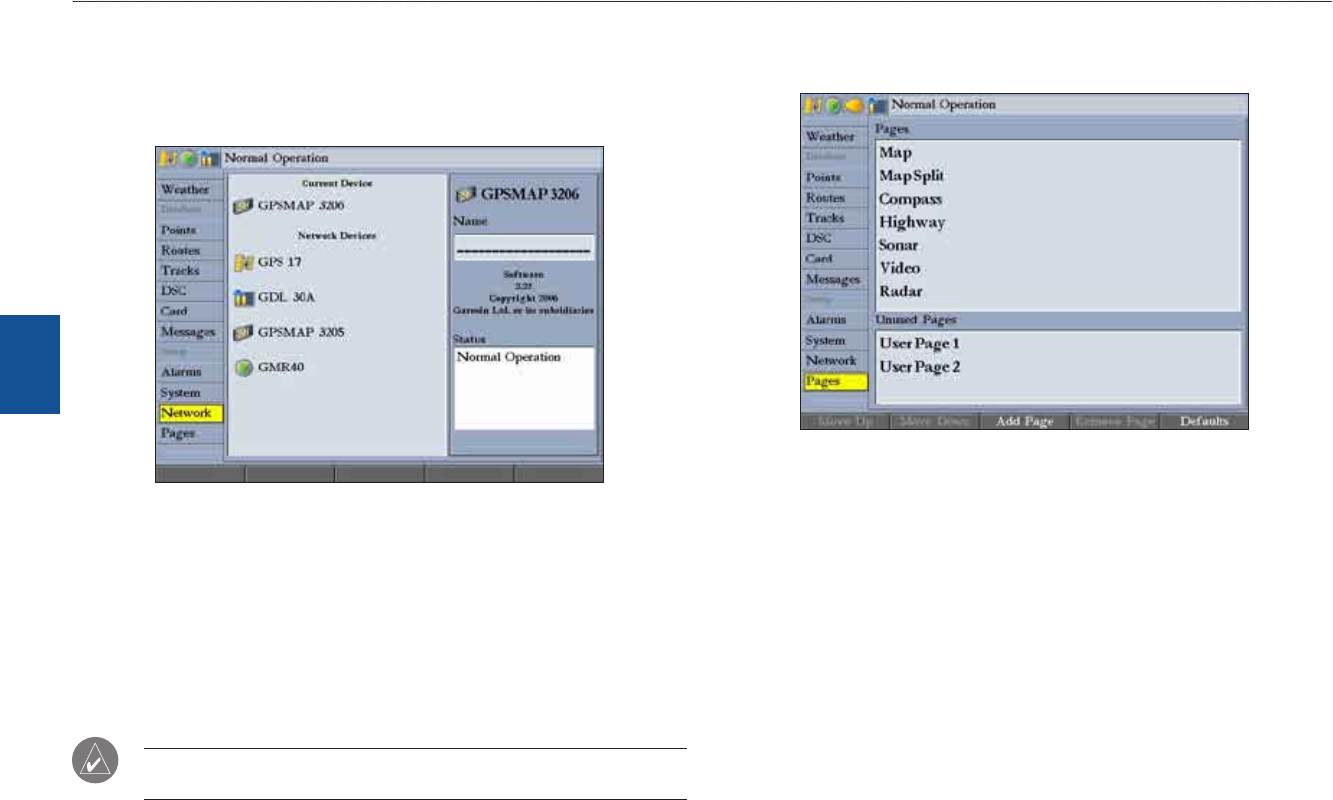
66 GPSMAP 3206/3210 Owner’s Manual
MaIn Menu > networK tab and Pages tab
MaIn
Menu
Network Tab
The Network tab shows all devices connected to your GPSMAP 3206/3210 and
the Garmin Marine Network, and the status of each. You can assign a name or
identier to each device on your network.
To check the status of a device:
UsetheROCKERtohighlightthedevice.Thestatusofthenetworkdevice
isshownintheStatuswindow.
To assign a name to a device on the network
1. UsetheROCKERtohighlightthedevice,andthenpressENTERto
highlighttheNameeld.
2. UsetheROCKERordataentrykeystoenteranameforthedevice.
3. PressENTERwhennished.
NOTE: The GPSMAP 3206/3210 connects to a GPSMAP 4000/5000 series
but cannot share cartography.
Pages Tab
Use the Pages tab to change the page sequence or add or remove pages.
To change the page sequence:
1. UsetheROCKERtohighlightthepageyouwanttomoveinthePageslist.
2. PresstheMove Upsoftkeytomovethepageup,orpresstheMove
Downsoftkeytomovethepagedowninthelist.
3. Repeatsteps1–2tochangethepagesequenceforadditionalpages.


















