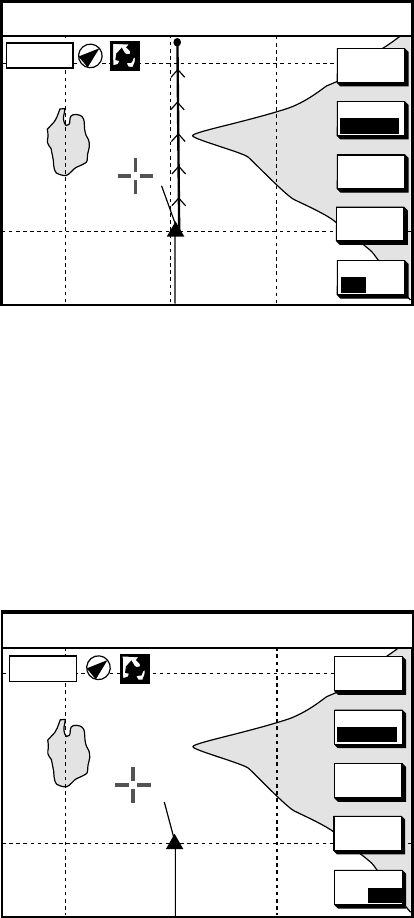
3. PLOTTER OPERATION
3-8
3.2.2 Course-up
The course-up mode is useful for monitoring ship’s progress towards a waypoint.
The destination is at the top of the screen when a destination is set. When no
destination is set, the course or heading is at the top of the screen at the
moment the course-up mode is selected. A filled triangle marks own ship’s
position.
Note: The data sentences GGA and VTG must be output from the NavNet
display unit connected to the GPS navigator in order to correctly orient the
own ship marker in the course-up mode on other NavNet display units.
34° 22. 3456'N 272.4°M
TRIP
CU
080° 22. 3456'E
15.9 nm 99.9 nm
+
MARK
ENTRY
MODE
CSE UP
GO TO
CURSOR
CENTER
WPT 001
16.0nm
D.BOX
ON/OFF
Plotter display, course-up mode, destination set
3.2.3 Auto course-up
The course is at the top of screen at the moment the auto course-up mode is
selected. In this mode, the current course is kept at the top of the screen when
the change is within 22.5 degrees. For example, if your vessel turns larger than
22.5 degrees to port or starboard, the chart display will rotate so that your course
is pointing towards the top of the screen again. A filled triangle marks own ship’s
position.
MARK
ENTRY
MODE
AT CU
GO TO
CURSOR
CENTER
34° 22. 3456'N 272.4°
M
TRIP CU
080° 22. 3456'E
15.9 nm 99.9 nm
+
16.0nm
D. BOX
ON/ OFF
Plotter display, auto course-up mode


















