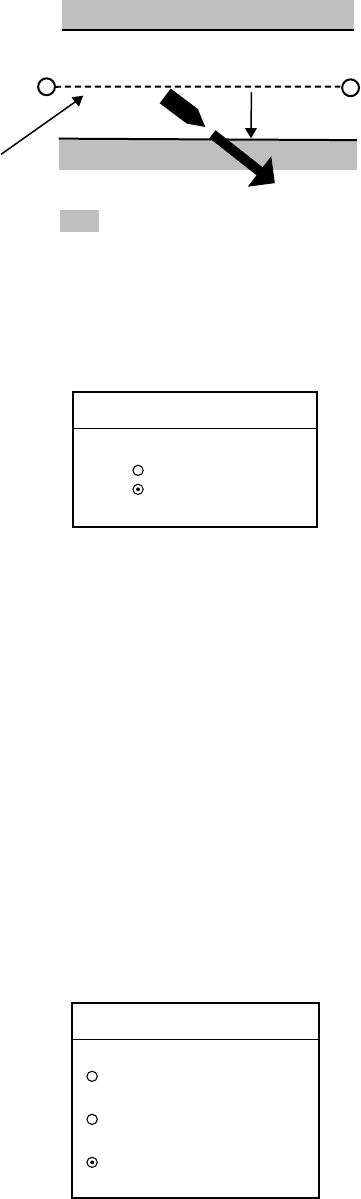
3. PLOTTER OPERATION
3-55
3.11.4 XTE (Cross-Track Error) alarm
The XTE alarm warns you when your boat is off its intended course. When the
XTE alarm is active two red dashed lines mark the XTE alarm area.
: Alarm
Destination
waypoint
Own ship
position
Alarm
setting
Intended
course
How the XTE alarm works
1. Press the [ALARM] key to open the alarm menu.
2. Use the trackball to select XTE ALARM.
3. Press the EDIT soft key to open the XTE alarm window.
XTE ALARM
▲
ON 0.050nm
OFF
▼
XTE alarm window
4. Use the trackball and the alphanumeric keys to enter alarm setting: Operate
the trackball to select digit; use the alphanumeric keys to enter value. The
available XTE alarm setting is 0.001 to 9.999 miles.
5. Press the ENTER soft key or push the [ENTER] knob to register setting.
6. Press the [ALARM] key to finish.
3.11.5 Speed alarm
The speed alarm warns when your boat’s speed is within or under/over the
speed range set.
1. Press the [ALARM] key to open the alarm menu.
2. Use the trackball to select SPEED ALARM.
3. Press the EDIT soft key to display the speed alarm window.
SPEED ALARM
▲
WITHIN
000.0 ~ 000.0 kt
UNDER/OVER
000.0 ~ 000.0 kt
OFF
▼
Speed alarm window


















