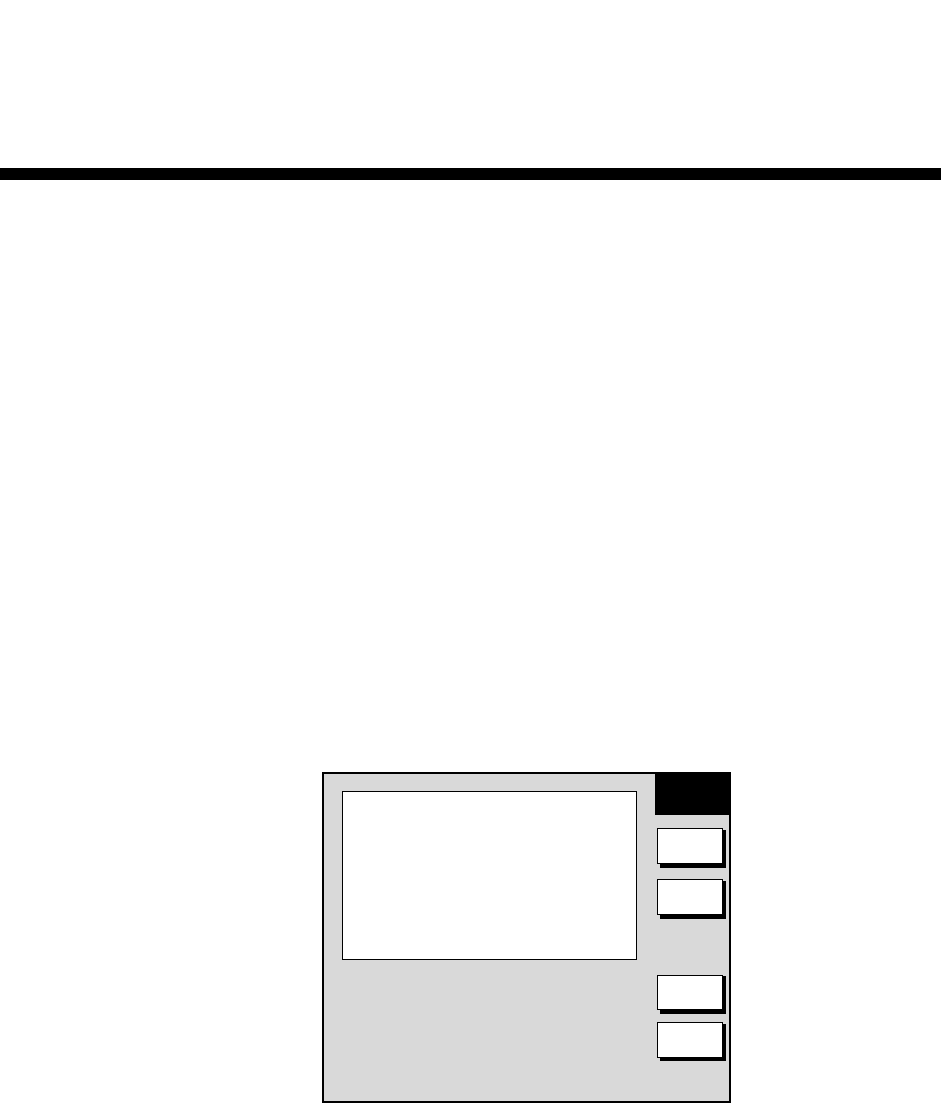
6. DATA TRANSFER
6-1
6. DATA TRANSFER
This chapter provides information for saving and replaying data to and from
memory cards, uploading and downloading data, loading waypoint data from
Yeoman, and outputting data through the network.
6.1 Memory Card Operations
The memory cards store these data: marks, lines, waypoints, routes, track, and
setting data (plotter only).
6.1.1 Formatting memory cards
Before you can use a memory card it must be formatted. This prepares the card
for use with the system. Note that formatting a memory card erases all data from
the card.
1. Insert a blank memory card into the card slot.
2. Press the [MENU] key followed by the SYSTEM CONFIGURATION, DATA
TRANSFER, UPLOAD/DOWNLOAD DATA and SAVE DATA TO MEMORY
CARD soft keys to show the SAVE DATA menu.
SAVE
DATA
EDIT
SAVE
FORMAT
RETURN
▲
TRACKS OFF
MARKS & LINES OFF
WAYPOINTS & ROUTES OFF
SETTING DATA OFF
Save data menu
3. Press the FORMAT soft key. You are asked if you are ready to format the
memory card.
4. Push the [ENTER] knob to format (or press the [CLEAR] key to escape).
“NOW FORMATTING MEMORY CARD” appears. Do not remove the card
while it is being formatting. When the formatting is completed, “FORMAT
COMPLETED. PUSH ENTER KNOB TO CONTINUE.” appears.
5. Push the [ENTER] knob to continue.
Note: If the memory card was not inserted correctly, the message “FAILED TO
FORMAT MEMORY CARD.” appears.


















