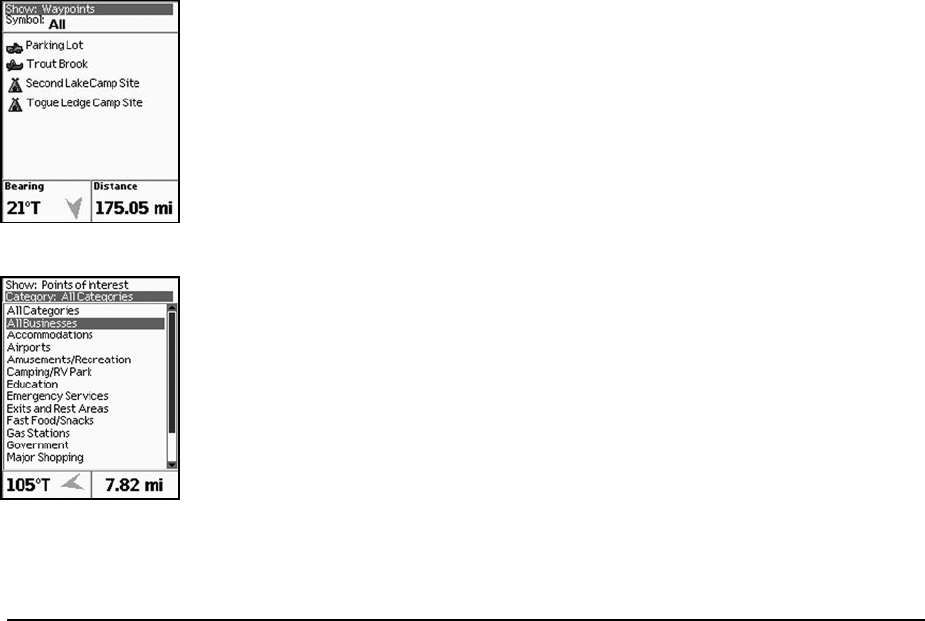
42
4. Use the arrow keypad to highlight the Symbol field and press ENTER.
5. Use the arrow keypad to highlight the symbol type you want to search for and press
ENTER. For a complete list of all of the symbol types, see AppendixC on page 81.
6. Use the arrow keypad to highlight the search result that you want to find and press ENTER.
7. To delete the waypoint, use the arrow keypad to highlight the Delete button and press
ENTER. A confirmation message displays. Use the arrow keypad to highlight the OK button
and press ENTER to delete the waypoint from the Earthmate GPS PN-20.
OR
To center the map on the location, use the arrow keypad to highlight the View button and
press ENTER.
OR
To create a route from your current location to the search result, use the arrow keypad to
highlight the Route button and press ENTER. For more information, see ToCreateaRoute
on page 55.
To Find a Point of Interest
1. Press the Find button. The Find Page displays.
2. Press MENU.
3. Optional: If your current Find setting is Find Near Map Center and you want to search for POIs
by name, press MENU. Find By Name is highlighted. Press ENTER to select the Find By Name
option.
OR
If your current Find setting is Find By Name and you want to search for POIs that are near the
map center, press MENU. Find Near Map Center is highlighted. Press ENTER to select the Find
Near Map Center option.
4. For a Find Near Map Center search, use the arrow keypad to highlight the Show field, press
ENTER, select Points of Interest, and press ENTER.
Waypointsearchresults
Searchingforpointsofinterest
withtheFindPage


















