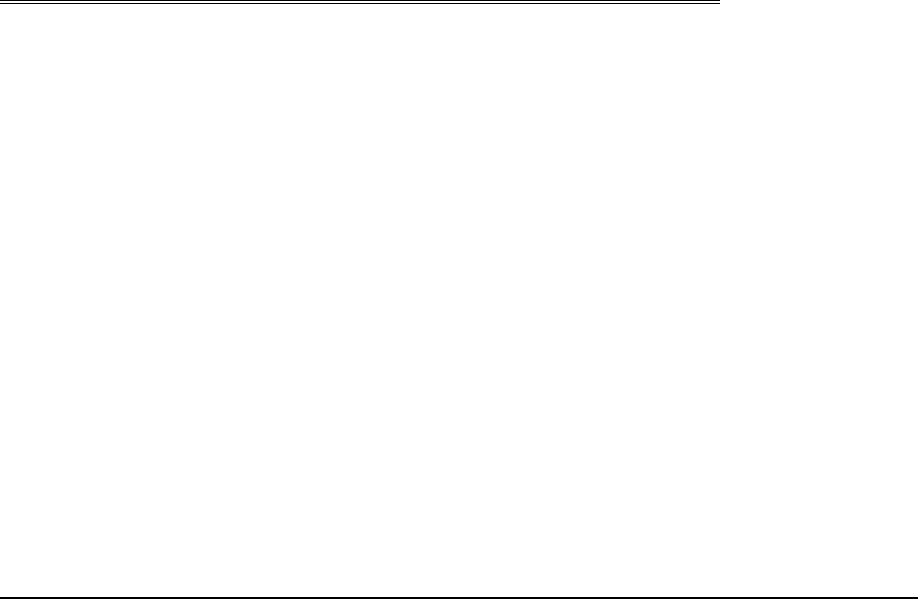
11
Scenarios
You can use your Earthmate GPS PN-20 for a variety of activities, including:
• Geocaching
• Birdwatching
• Biking
• ManagingGISdata
• Andmuchmore!
Below are some scenarios for using the Earthmate GPS PN-20 in these situations.
Seeking a Geocache
Geocachingisapopularhide-and-seeksportforGPSusers.Hidersplaceacache(prizesand/orlog
book)atanapprovedlocationandseekersusethehiders’clues(coordinateinformationandcluesthat
aresharedviatheInternet—forsomegeocachelocations,visitwww.geocaching.com)tondthe
cache.Thecacheusuallycontainsavarietyofprizesforthesuccessfulseeker(seekersareencour-
agedtoobservethe“takeone,leaveone”policyonprizesinthecache).
Mike and his family are looking for a fun weekend activity that they can enjoy in the great outdoors.
A coworker tells Mike about geocaching and they decide to try the activity with their new Earthmate
GPS PN-20.
Before they leave for their adventure, they visit www.geocaching.com to find a cache in their area.
Once they find a cache, they use their compatible DeLorme mapping program to see the geocache
on the map and then download a map package of the area.
1. Visit www.geocaching.com and select the geocache you want to try to find.
2. Save the geocache’s .loc file to your computer.
3. Open your DeLorme program and click the Draw tab.
4. Click File to open the draw file editing area.
5. Click Import. The Import Draw File dialog box displays.
6. From the Files of type drop-down list, select LOC file (*.loc).


















