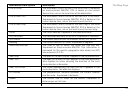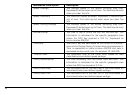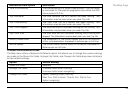34
tering the map.
1. From the Map Page, press MENU.
2. Use the arrow keypad to highlight Map Setup.
3. Press ENTER. The Map Setup screen displays.
4. Use the arrow keypad to highlight the POI Detail drop-down list and press ENTER.
5. Use the arrow keypad to highlight Hide POIs, Show Major POIs, or Show All POIs and press
ENTER.
Showing/Hiding Waypoint Detail
The Waypoint Detail option lets you show or hide waypoints.
1. From the Map Page, press MENU.
2. Use the arrow keypad to highlight Map Setup.
3. Press ENTER. The Map Setup screen displays.
4. Use the arrow keypad to highlight the Waypoint Detail drop-down list.
5. Press ENTER.
6. Use the arrow keypad to highlight Show Waypoints or Hide Waypoints and press ENTER.
Using Small Waypoint Symbols
The Small Waypoint Symbols option lets you reduce the waypoint symbol size above a specific
scale to reduce map clutter.
1. From the Map Page, press MENU.
2. Use the arrow keypad to highlight Map Setup.
3. Press ENTER. The Map Setup screen displays.
4. Use the arrow keypad to highlight the Small Waypoint Symbols drop-down list.
5. Press ENTER.
6. Use the arrow keypad to highlight a symbol option or Never (to never use small waypoint
symbols) and press ENTER.
POIDetailmenuoption
SmallWaypointSymbolsmenu
option