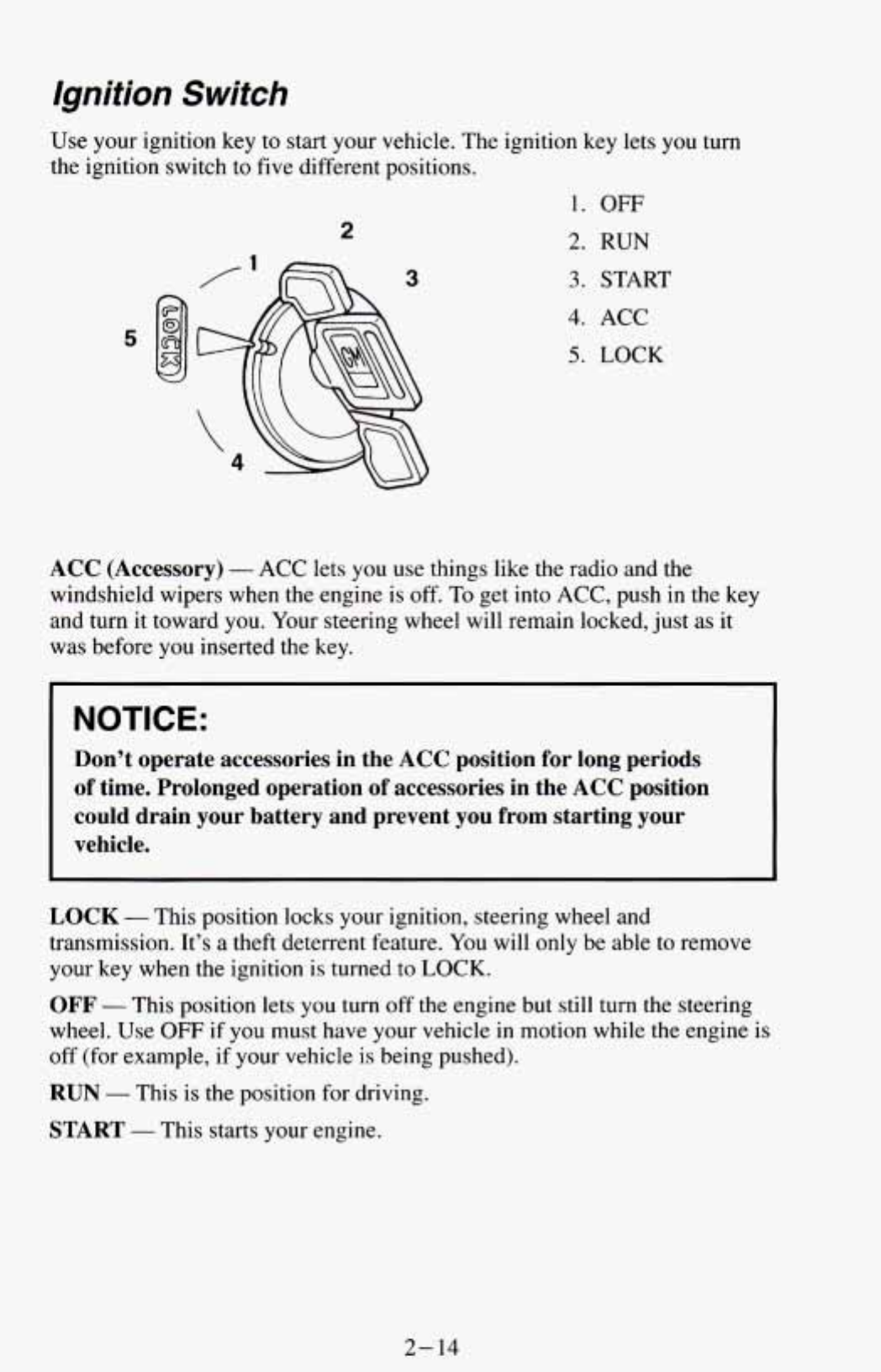
Ignition Switch
2
Use your ignition key to start your vehicle. The ignition key lets you turn
the ignition switch to five different positions.
1.
OFF
2.
RUN
3.
START
4.
ACC
5.
LOCK
5
ACC (Accessory)
-
ACC lets you use things like the radio and the
windshield wipers when the engine is
off.
To
get into ACC, push in the key
and turn it toward you. Your steering wheel will remain locked, just
as
it
was before you inserted
the
key.
NOTICE:
Don’t operate accessories in the ACC position for long periods
of
time. Prolonged operation
of
accessories in the ACC position
could drain your battery and prevent you from starting your
vehicle.
LOCK
-
This position locks your ignition, steering wheel and
transmission. It’s
a
theft deterrent feature. You will only be able to remove
your key when the ignition is turned
to
LOCK.
OFF
-
This position lets you turn off the engine but still
turn
the steering
wheel. Use
OFF
if you must have your vehicle in motion while the engine is
off
(for example, if your vehicle
is
being pushed).
RUN
-
This is the position for driving.
START
-
This starts your engine.
2-
14


















