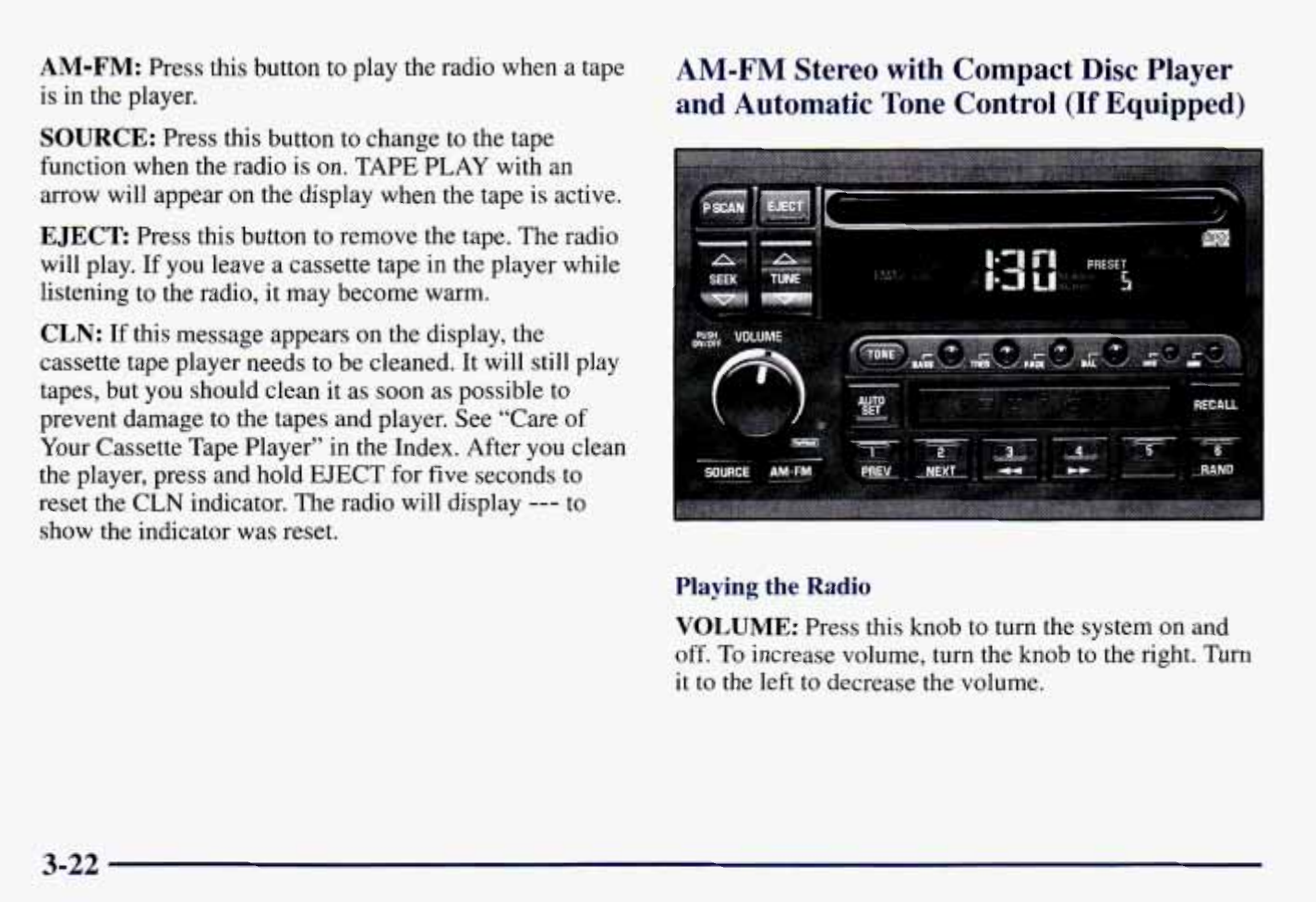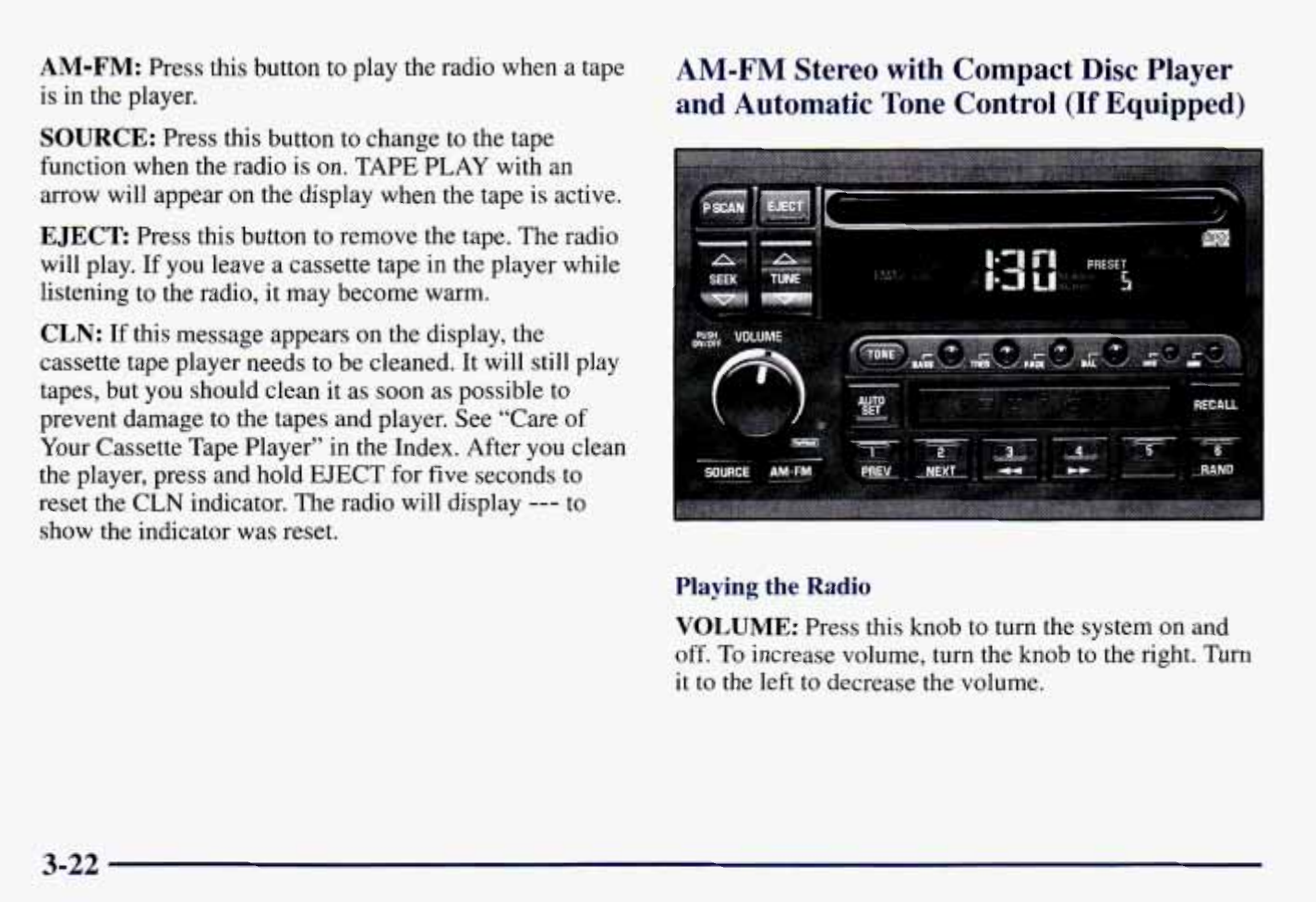
AM-FM:
Press this button
to
play the radio when a tape
is in the player.
SOURCE:
Press this button to change to the tape
function when the radio is on. TAPE PLAY with an
arrow will appear
on
the display when the tape is active.
EJECT
Press this button to remove the tape. The radio
will play. If
you
leave a cassette tape in the player while
listening
to
the radio, it may become warm.
CLN:
If this message appears on the display, the
cassette tape player needs to be cleaned.
It
will
still
play
tapes, but you should clean it as soon as possible
to
prevent damage to the tapes and player. See “Care of
Your Cassette Tape Player” in the Index. After you clean
the player, press and hold EJECT for five seconds to
reset the CLN indicator.
The
radio will display
---
to
show the indicator was reset.
AM-FM Stereo with Compact Disc Player
and Automatic Tone Control
(If
Equipped)
Playing
the
Radio
VOLUME:
Press this knob to turn the system on and
off.
To
increase volume, turn the knob to the right. Turn
it to
the
left to decrease the volume.
3-2?