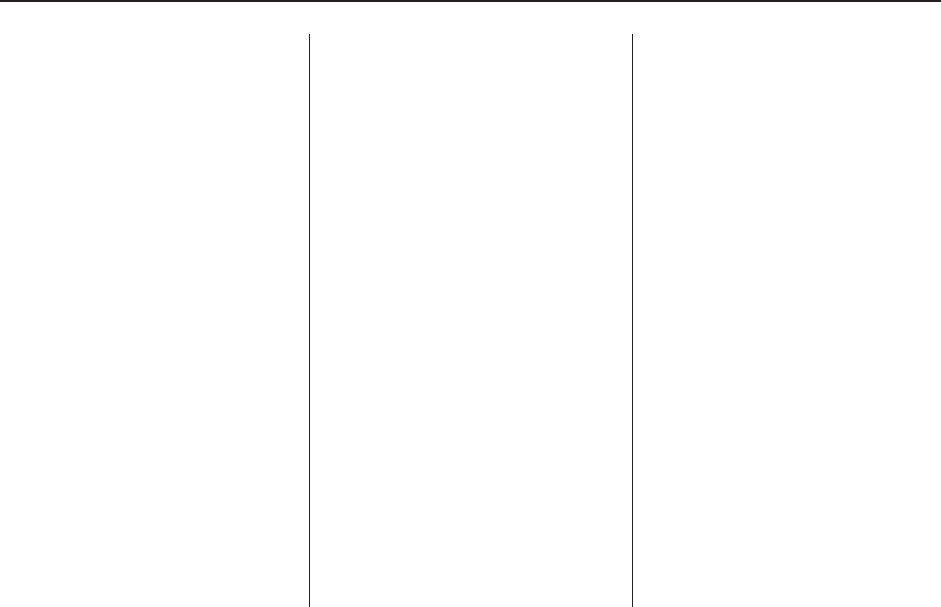
Extending Engine Run Time
To extend the engine run time by
10 minutes, repeat Steps 1 and 2
while the engine is still running.
The engine run time can only
be extended if it is the first remote
start since the vehicle has been
driven. Remote start can be
extended one time.
If the remote start procedure is used
again before the first 10 minute
time frame has ended, the first
10 minutes will immediately expire
and the second 10 minute time
frame will start.
For example, if the lock button and
then the remote start buttons
are pressed again after the vehicle
has been running for five minutes,
10 minutes are added, allowing
the engine to run for a total of
15 minutes.
A maximum of two remote starts or
remote start attempts are allowed
between ignition cycles.
After your vehicle’s engine has been
started two times using the remote
start button, the vehicle’s ignition
switch must be turned to ON/RUN
and then back to LOCK/OFF
using the key before the remote
start procedure can be used again.
Shutting the Engine Off After
a Remote Start
To manually shut off the engine
after a remote start, do any of the
following:
• Press / until the parking lamps
turn off.
• Turn on the hazard warning
flashers.
• Insert the vehicle’s key into the
ignition switch and turn the
switch to ON/RUN and then
back to LOCK/OFF.
Conditions in Which Remote Start
Will Not Work
The remote vehicle start feature
will not operate if any of the
following occur:
• The vehicle’s key is in the ignition.
• The vehicle’s hood or doors are
not closed.
• The hazard warning flashers
are on.
• There is an emission control
system malfunction.
• The engine coolant temperature
is too high.
• The oil pressure is low.
• Two remote vehicle starts have
already been used. The maximum
number of remote starts or remote
start attempts between ignition
cycles with the key is two.
• The vehicle is not in P (Park).
Keys, Doors and Windows 2-7


















