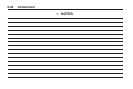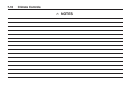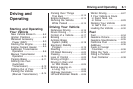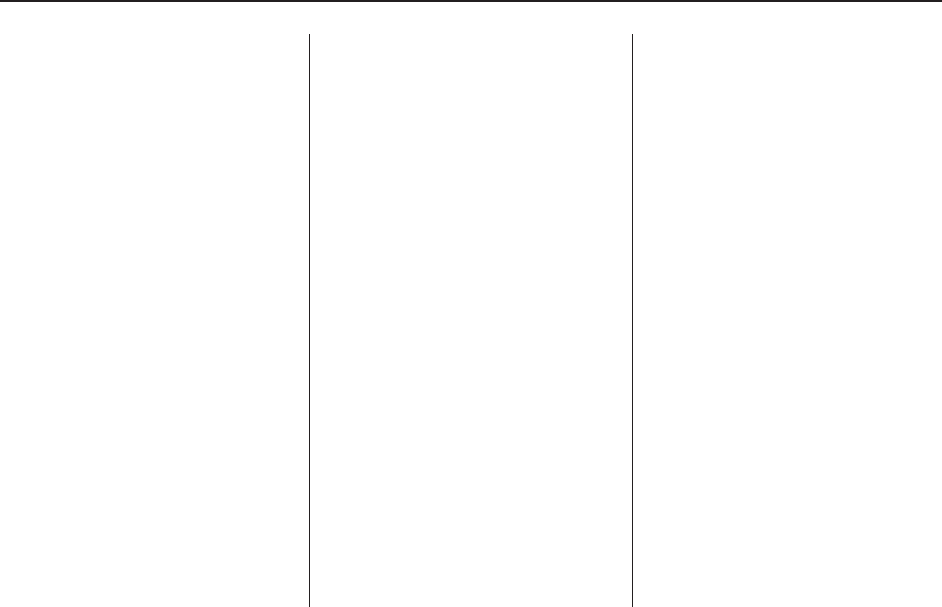
Dual-Zone (DZ) Mode: Allows
different temperatures to be set for
the driver and passenger sides
or to link them. When linked,
the passenger side temperature
uses the same temperature setting
as the driver side.
Turn the AUTO control to set a
different temperature for the
passenger.
Press and hold the AUTO button
for at least three seconds to link
the passenger and driver side
temperatures. Linking automatically
occurs if the passenger and driver
sides are set to the same
temperature when the ignition is
turned on.
e*(Air Delivery Mode Control):
Press to change the current airflow
mode. The current mode selection
appears in the display screen.
Changing the mode cancels the
automatic operation and the system
goes into semi-automatic operation.
Press AUTO to return to automatic
operation.
Select from the following:
0 (Vent): Air is directed to the
instrument panel outlets.
1 (Bi-Level): Air is divided
between the instrument panel
outlets and the floor outlets. Cooler
air is directed to the upper outlets
and warmer air to the floor outlets.
d (Floor): Air is directed to the
floor outlets with some air directed
to the outer instrument panel,
windshield and side window outlets.
4 (Defog): Air is directed to the
windshield, floor and side window
outlets. Use this mode to clear
the windows of fog or moisture and
warm the passengers.
5 (Defrost): Press to turn the
defrost on or off. The
5 indicator
appears in the display. A portion
of the air is directed to the
windshield, with some air directed to
the side window vents.
When defrost is selected, the air
conditioning turns on automatically to
improve defrosting performance. In
this mode the air conditioning cannot
be turned off and the recirculation
mode cannot be turned on.
7-6 Climate Controls