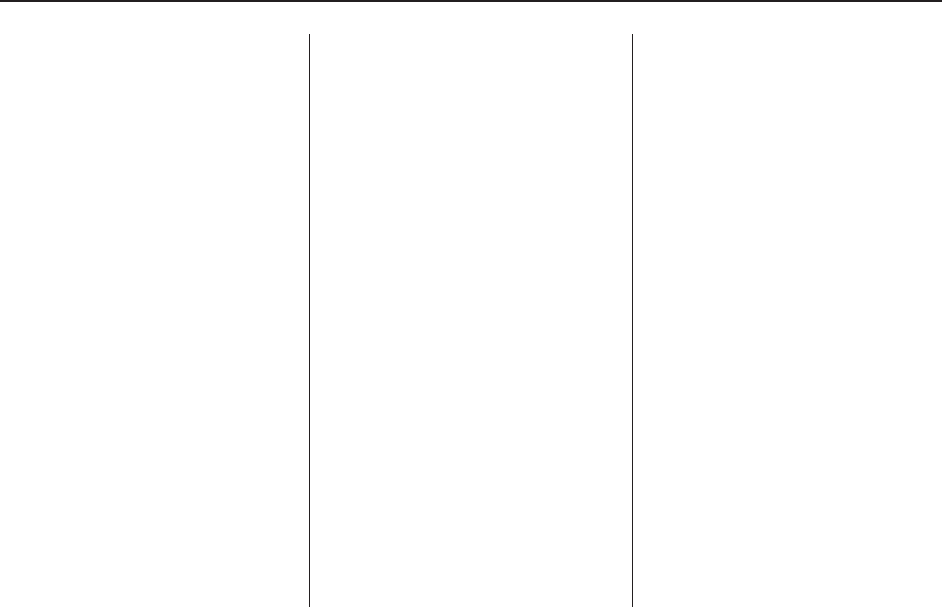
Underspeed Chime
If you select Underspeed Chime you
will be able to enable or disable
the underspeed chime feature.
See DIC Operation and Displays
on page 4-22 for more information.
Distance to go
If you select Distance to go you will
be able to choose if you want
the distance to go display to be
shown on the DIC. See DIC
Operation and Displays on
page 4-22 for more information.
Distance to go Default
If you select Distance to go Default
you will be able to change the
distance to go default setting.
The default setting is 500 km.
Set the value you want it to be.
Digital speedometer
If you select Digital speedometer you
will be able to choose if you want the
digital speedometer to be shown on
the DIC display.
Pressure Units
If you select Pressure Units you
can choose how the tire pressures
will be displayed. If you select
PSI then all tire pressures will be
displayed in PSI. If you select
kPa then all tire pressures will
be displayed in kPa. If you select
Automatic and the Unit selection
is English then all tire pressures will
be displayed in PSI. If you select
Automatic and the Unit selection is
Metric then all tire pressures will
be displayed in kPa.
Rest reminder
If you select Rest reminder you will
be able to enable or disable the
rest reminder feature. See DIC
Warnings and Messages on
page 4-26 for more information.
Language
This item will allow you to set the
language for the displayed to
English or French.
Remote Key programming
Choose Program if the vehicle’s
remote keys require programming.
Follow the instructions on the
DIC display to complete key
programming. All the vehicle’s keys
must be programmed at the same
time. If an existing key is not
reprogrammed during the procedure
it will no longer work.
Choose Instructions if information is
required to complete programming
procedure.
Choose Exit to return to the
customization menu.
See Remote Keyless Entry (RKE)
System Operation on page 2-4
for more information.
4-34 Instruments and Controls


















