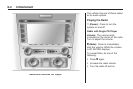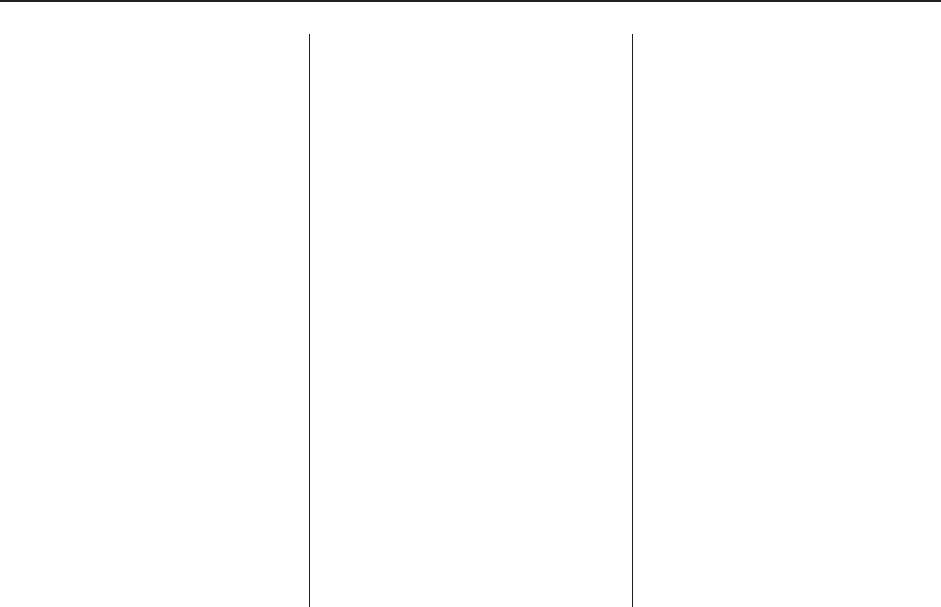
Setting Preset Stations
Up to 42 stations (six FM1, six FM2,
six AM, six FM ASM, six AM ASM,
six XM1, and six XM2), can be
programmed.
1. Press BAND to select FM1, FM2,
AM,XM1,orXM2.
2. Tune to a station.
3. For the radio with a single CD
player, press and hold one of
the six numbered pushbuttons
until the selected station displays
and a beep sounds.
4. For the radio with a six-disc CD
player, press and hold one of
the six softkeys until the selected
preset number displays and a
beep sounds.
5. Repeat the steps to store the
other presets.
6. Repeat the steps for the other
radio bands.
ASM (Automatic Station Memory):
ASM searches and stores six FM
and six AM stations with the
strongest signal. To use ASM:
1. Press BAND to select FM or AM.
2. Press ASM for at least
two seconds until a beep
sounds. SEARCH displays
on the radio, followed by the
number of stations found.
3. The radio will automatically store
the six strongest stations found
as ASM presets.
Press the ASM button to alternate
between the ASM radio stations and
preset radio stations.
ASM displays on the radio when
using the ASM presets.
ASM does not delete previously
stored stations in FM1, FM2, or AM.
ASM does not function with XM
radio stations.
Setting the Tone (Bass/Treble)
The tone can be set independently
for each source: FM, AM, and CD.
The source must be active to set
the tone.
Bass and Treble can be adjusted
between −6 through +6.
To adjust the bass and treble on the
radio with a single CD player:
1. Press the volume knob to enter
the Option Menu, AUDIO is
highlighted.
2. Press the volume knob to enter
the AUDIO Menu.
3. Turn the volume knob until BASS
or TREBLE highlights.
4. Press the volume knob to enter
the BASS or TREBLE settings.
5. Turn the volume knob to adjust
the BASS or TREBLE setting.
6. Press the volume knob to save
and exit the setting.
7. Select the BACK option or wait
eight seconds to exit the menu.
Infotainment 6-7