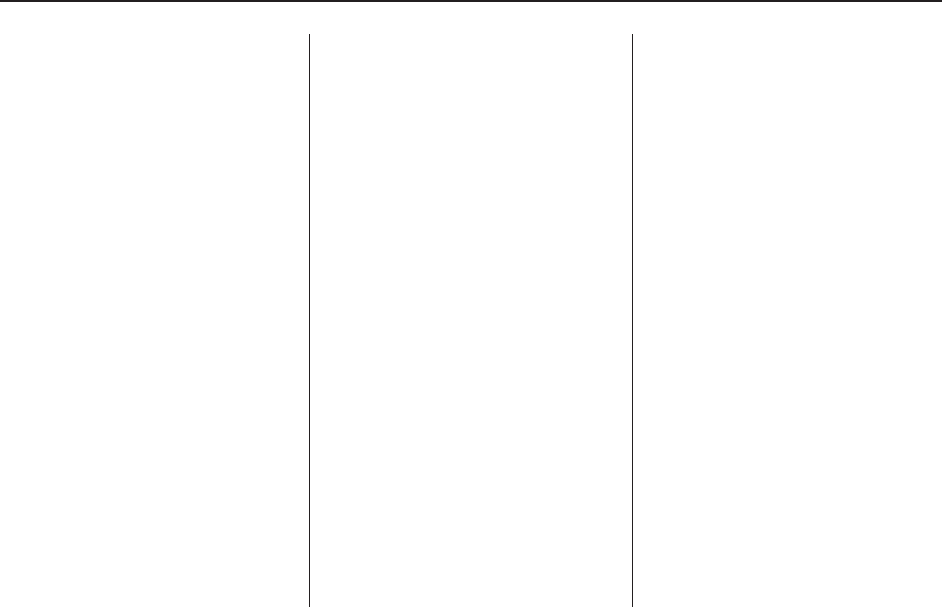
Speed Dependent Volume (SDV):
The SDV system automatically
adjusts the radio volume to
compensate for driving noise. The
SDV system can only be adjusted
while the radio is on. As the speed of
the vehicle increases or decreases,
the radio volume increases or
decreases. The SDV adjustment
range for the radio with a single CD
player is between OFF and CUR 6,
and the adjustment range for the
radio with a six-disc CD player is
between 0 and 5.
To adjust the SDV setting on the
radio with a single CD player:
1. Press the volume knob to enter
the Options Menu.
2. Turn the volume knob until AUD
SETUP (audio setup) highlights.
3. Press the volume knob to enter
the AUD SETUP menu.
4. Turn the volume knob until
SD VOLUME (speed dependent
volume) highlights.
5. Press the volume knob to enter
the SD VOLUME settings.
6. Turn the volume knob to adjust
the SD VOLUME setting.
7. Press the volume knob to save
and exit the setting.
8. Select the BACK option or wait
eight seconds to exit the menu.
To adjust the SDV setting on
the radio with a six-disc CD player:
1. Press the MENU knob to
enter the Options Menu.
2. Turn the MENU knob until Audio
Setup highlights.
3. Press the MENU knob to enter
the Audio Setup menu.
4. Turn the MENU knob until Speed
Vol (speed volume) highlights.
5. Press the MENU knob to enter
the Speed Vol settings.
6. Turn the MENU knob to adjust
the Speed Vol setting.
7. Press the MENU knob to save
and exit the setting.
8. Select the BACK option or wait
eight seconds to exit the menu.
Dynamic Distortion Limiter (DDL):
The DDL system limits the amount of
audio distortion that can be heard.
The DDL system can only be
adjusted while the radio is on. When
the distortion level reaches a preset
limit, the radio automatically reduces
the volume until the distortion is
reduced. The DDL adjustment range
is between OFF and CUR 3.
To adjust the DDL setting on the
radio with a single CD player:
1. Press the volume knob to enter
the Options Menu and the
option for AUDIO highlights.
2. Turn the volume knob until AUD
SETUP highlights.
3. Press the volume knob to enter
the AUD SETUP menu.
4. Turn the volume knob until DDL
highlights.
6-18 Infotainment


















