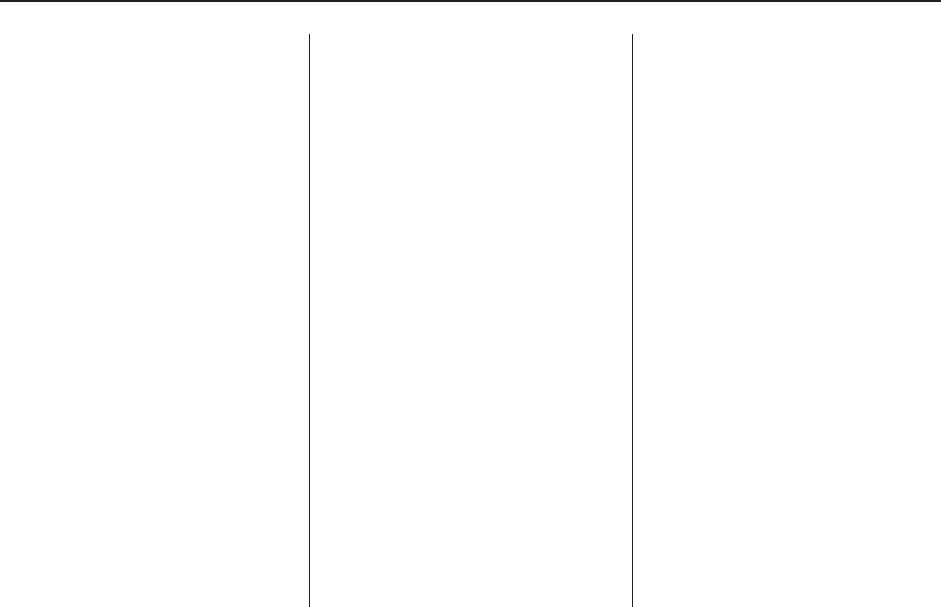
Startup Screen: To enable or
disable the startup screen on the
radio with a six-disc CD player:
1. Press the MENU knob to enter
the Options Menu.
2. Turn the MENU knob until
Welcome highlights.
3. Press the MENU knob to access
the Welcome menu.
4. Turn the MENU knob to change
the setting to On or Off.
5. Press the MENU knob to save
the setting.
6. Select the BACK option or wait
eight seconds to exit the menu.
Display Settings: The display
brightness and illumination can only
be adjusted while the radio is on.
The brightness adjustment range is
from −5 to +5 and the illumination
adjustment range is from STD
(standard) to −5.
To change the brightness and
illumination settings on the radio
with a single CD player:
1. Press the volume knob to enter
the Options Menu.
2. Turn the volume knob until DISP
SETUP (display setup) highlights.
3. Press the volume enter the DISP
SETUP menu.
4. Turn the volume knob until either
ILLN MODE (illumination mode)
or BRIGHTNESS highlights.
5. Press the volume knob to enter
either setting.
6. Turn the volume knob to change
the setting.
7. Press the volume knob to save
and exit the setting.
8. Select the BACK option or wait
eight seconds to exit the menu.
To change the brightness and
illumination settings on the radio
with a six-disc CD player:
1. Press the MENU knob to enter
the Options Menu.
2. Turn the MENU knob until
Display highlights.
3. Press the MENU knob to access
the Display setup menu and the
option for Brightness highlights.
4. Turn the MENU knob to change
the setting.
5. Press the MENU knob to save
the setting.
6. Select the BACK option or wait
eight seconds to exit the menu.
Infotainment 6-17


















