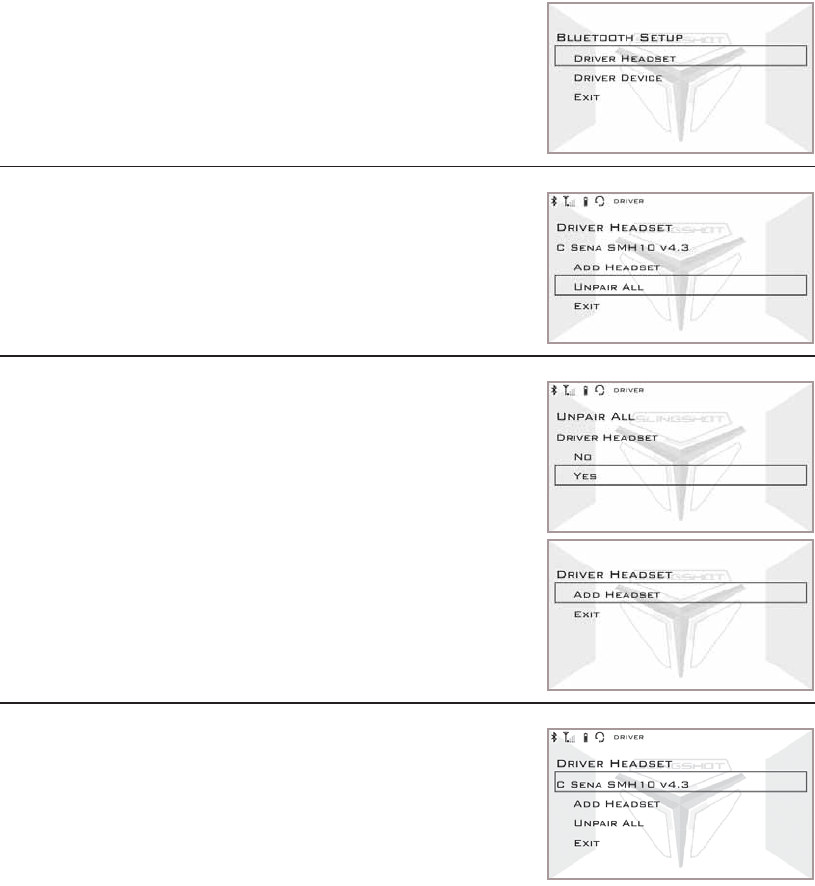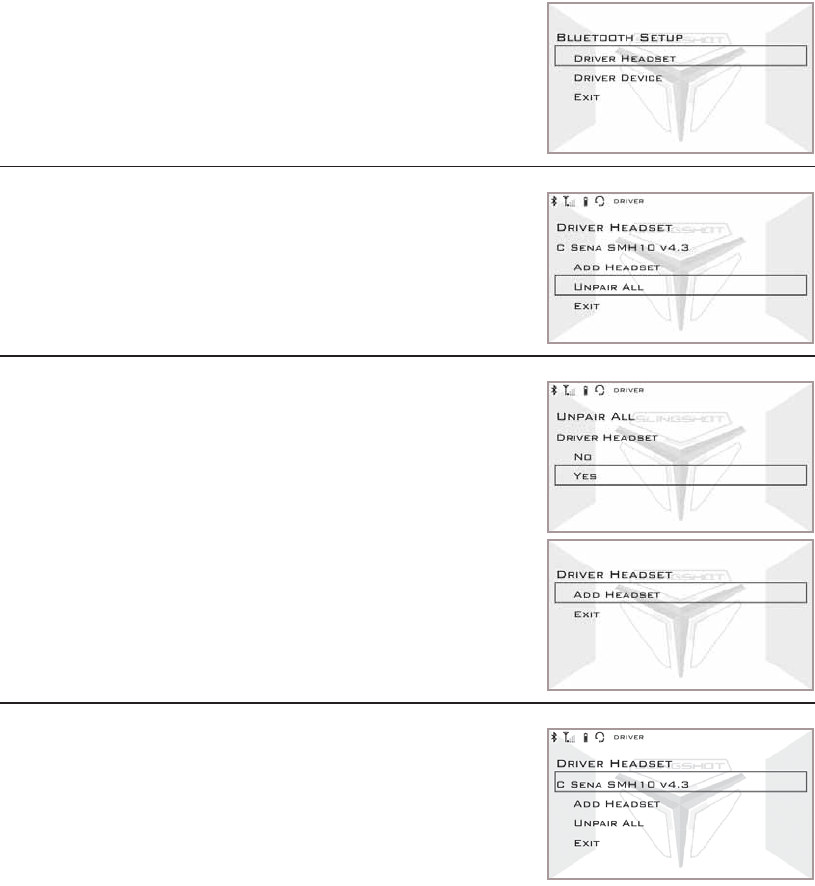
123
AUDIO SYSTEM
Audio Mode Menus
Bluetooth Setup Menu
Unpairing/Reconnecting Devices
Tip: The following steps reference the DRIVER HEADSET as an example. Unpairing other devices
follows the same procedures.
1. In the Bluetooth Setup Menu, use TUNE+ or
TUNE- to make a selection. Select “DRIVER
HEADSET”.
2. Press and release PRESET.
3. To unpair ALL of the devices in the “DRIVER
HEADSET” location, press TUNE+ or TUNE- to
select “UNPAIR ALL”, and then press PRESET.
4. Press TUNE+ or TUNE- to select NO or YES.
Select YES, and then press and release PRESET to
unpair all devices.
The radio will unpair all of the devices from this
location and return to the Bluetooth setup menu
screen.
5. To unpair individual devices in the “DRIVER
HEADSET” location, press and release TUNE+ or
TUNE- to select the device you want to unpair.