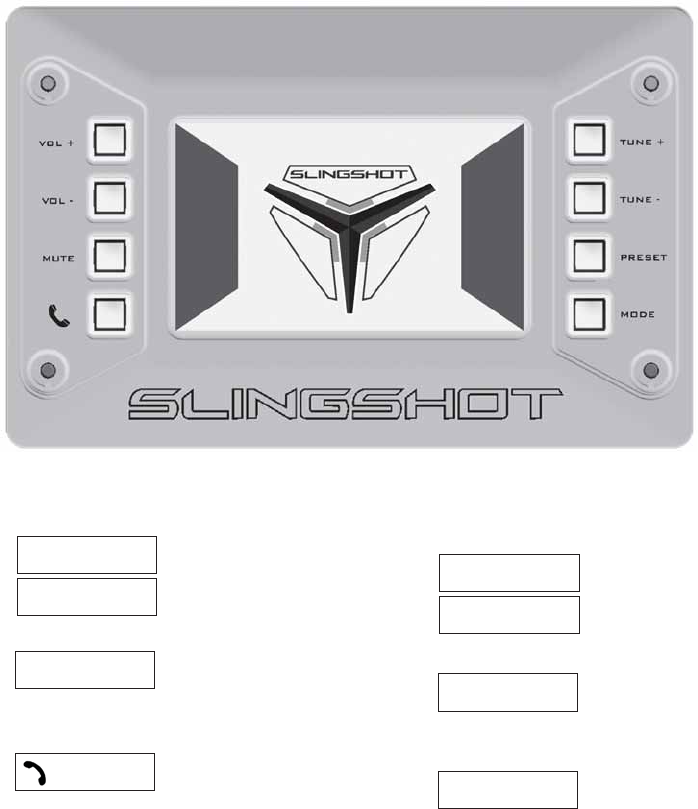
100
AUDIO SYSTEM
Audio System Introduction
Audio Controls
The audio controls are located on the audio panel.
Radio On/Off
Volume +/-
Mute
Phone
Voice Recognition
Tuner
Music Track Select
Menu Scroll
Preset Button (Select/Enter Menus)
Mode Button
Radio Settings
Tip: Some mode menu options have sub-menus. Sources and menu options will be displayed only for
installed components.
USB Connector
A USB connector cord is located in the glove box.
Tip: Device-to USB adapters are not supplied with vehicle and must be purchased separately.
Reference device owner’s manual for USB accessory adapter information.
VOL+
VOL-
MUTE
(PHONE)
TUNE+
TUNE-
PRESET
MODE


















