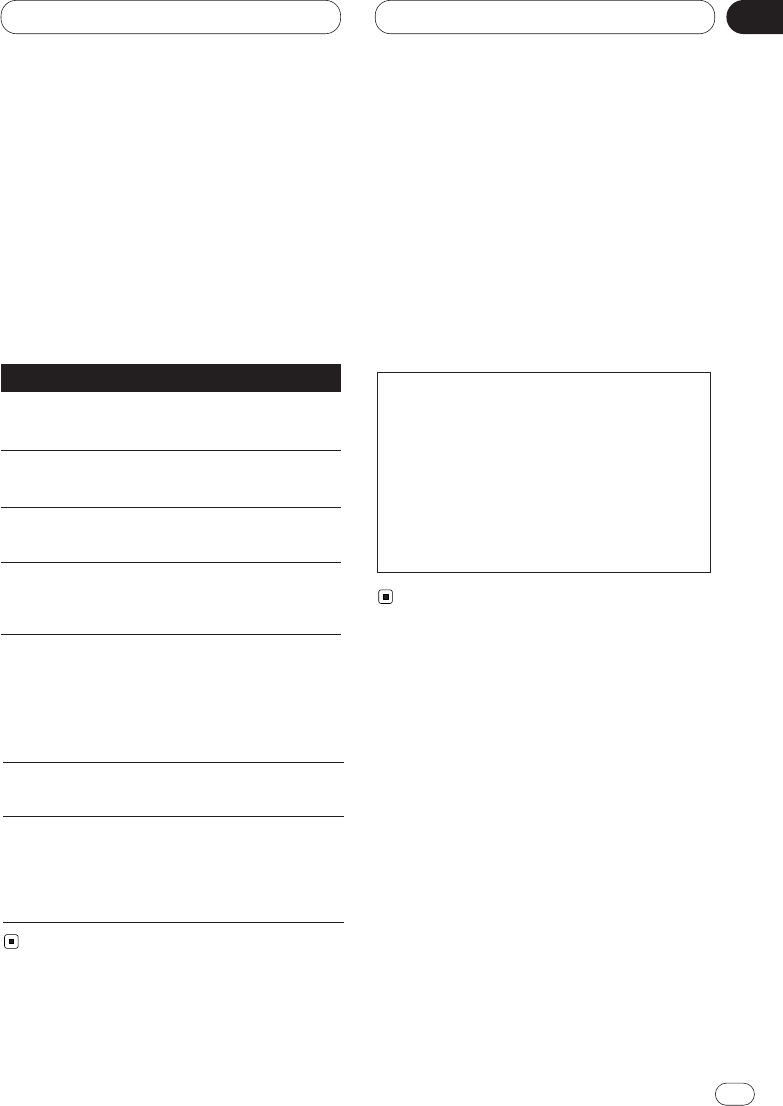
Additional Information
En
89
English
Español
Deutsch
Français
Italiano
Nederlands
13
Section
Understanding built-in CD player
error messages
When problems occur during CD play an error
message may appear on the display. If an error
message appears on the display refer to the
table below to see what the problem is and the
suggested method of correcting the problem. If
the error cannot be corrected, contact your
dealer or your nearest Pioneer Service Center.
About traffic information
• Because the information is updated only
periodically, it may take time to collect all the
information.
• Not all RDS stations provide traffic
information.
• Traffic information is not taken into account in
calculating estimated time of arrival time or
travel time for your destination.
• This product may not be able to receive traffic
information in some areas.
• Pioneer does not bear responsibility for the
accuracy of the information transmitted.
• Pioneer does not bear responsibility for
changes to information services provided by
broadcasting stations or by related
companies, such as cancellation of the
services or changing to pay-services.
Also, we do not accept return of the product
for this reason.
Message Cause Action
ERROR-11, 12,
17, 30
Dirty disc. Clean disc.
ERROR-11, 12,
17, 30
Scratched disc. Replace disc.
ERROR-14 Unrecorded
disc.
Check the disc.
ERROR-22, 23 The CD format
cannot be
played back.
Replace disc.
ERROR-10, 11,
12, 14, 17, 30,
A0
Electrical or
mechanical
problem.
Turn the ignition
ON and OFF, or
switch to a
different source,
then back to the
CD player.
ERROR-44 All tracks are
skip tracks.
Replace disc.
HEAT CD player over-
heated.
Turn off the CD
player and wait
until the CD
player cools
down.


















