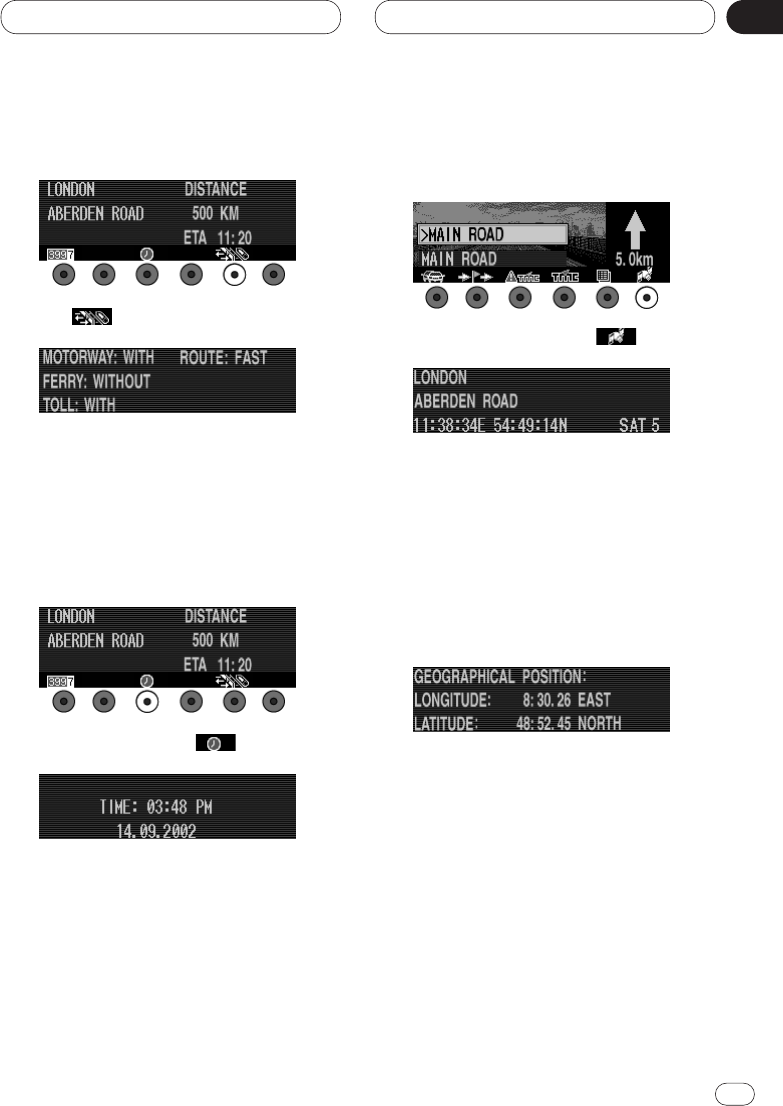Navigation
En
37
English
Español
Deutsch
Français
Italiano
Nederlands
03
Section
Displaying the route settings
During route guidance, press the INFO button.
Press the multifunction button.
The route settings are displayed.
After 8 seconds, the system returns to the route
guidance display.
Request current time
During route guidance, press the INFO button.
Press multifunction button .
The current time is displayed. After 8 seconds,
the system returns to the route guidance dis-
play.
Requesting current position
During route guidance, the current position can
be requested.
Press the multifunction button .
The current position with road name (if avail-
able), degrees of longitude and latitude and the
number of satellites received are displayed.
By pressing the
NAVI/OK button, the program
returns to the route guidance display.
For inactive route guidance, the information
menu can be requested by pressing the INFO
button.
The geographic position and number of satel-
lites being used are displayed.
Pressing the NAVI/OK button, returns to the
information menu.