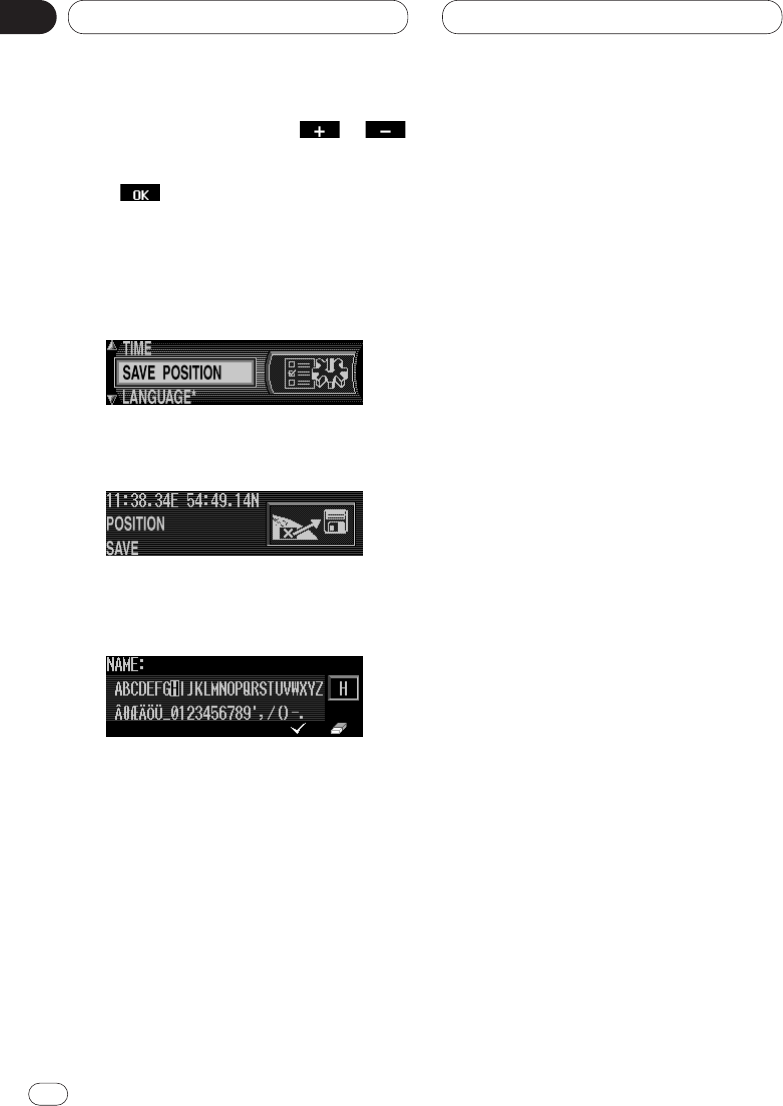
Using the multifunction buttons or
the time is changed every half an hour.
By pressing the rotary stick or the multifunction
button the time set is accepted.
The program returns to the system settings
menu.
Saving the position
Select SAVE POSITION in the system settings
menu and confirm.
The current position, in degrees of longitude
and latitude, is displayed.
Confirm again by pressing the NAVI/OK button.
Enter the name of the position.
Press the
NAVI/OK button for more than 2 sec-
onds to confirm the name entered. To confirm,
the small check ✓ can also be marked and the
rotary stick briefly pressed.
The destination memory is automatically
requested (see page 38).
Select the desired position in the destination
memory using the rotary stick and press the
NAVI/OK button to confirm.
Requesting the position
Request the destination memory (see page 38)
and select destination using the rotary stick.
If the position is outside a digitised area, the
driver is guided to the digitised route nearest to
the destination. The announcement “Your desti-
nation is nearby” is given. The direction of the
arrows must be followed in order to reach the
destination.
Navigation
En
42
03
Section


















