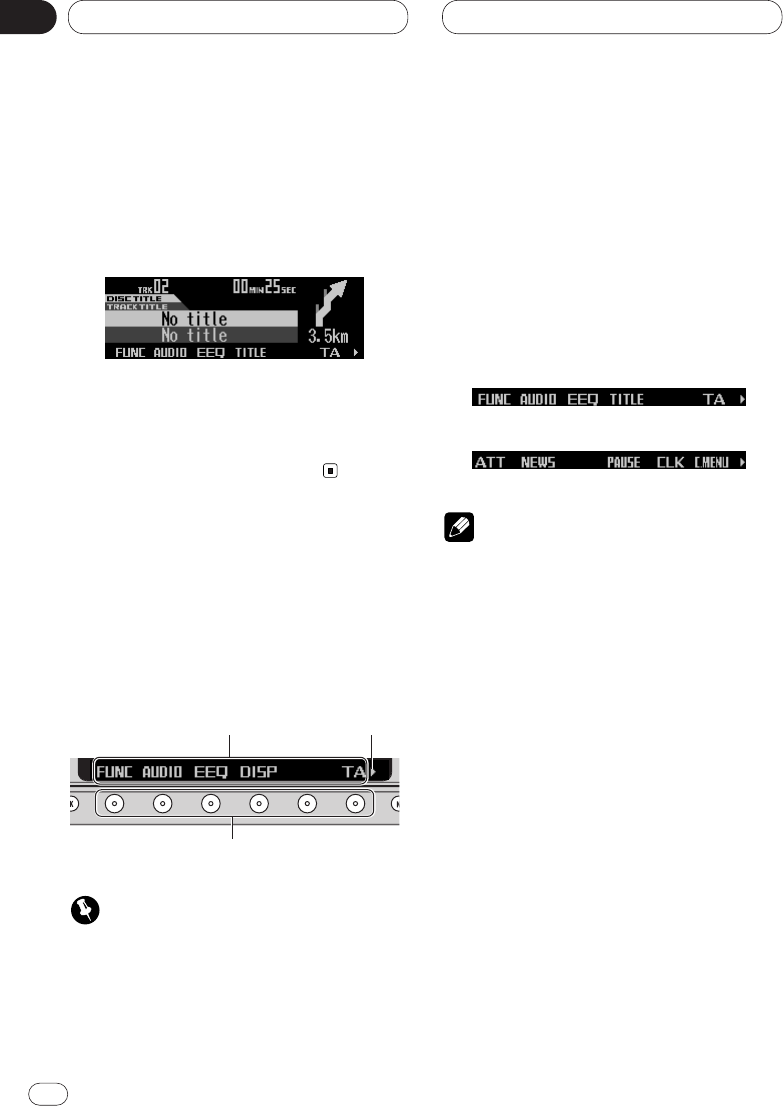
Using navigation and SOURCES
simultaneously
If SOURCE is pressed after having set the desti-
nation during navigation, the SOURCE display
and navigation information are displayed simul-
taneously.
An announcement is made by the guide audio
as necessary. In the case the name of the
course changes, although the display will
switch to the navigation display, it will automati-
cally return to the SOURCE display.
SOFT KEY operation
SOFT KEY operation means that the function of
a button changes as indicated on the display.
The multi-function buttons provide SOFT KEY
operation; the functions performed by the but-
tons change according to the function or set-
ting that has been selected.
Function names “3”
Multi-function buttons
Important
• In this manual, for operations using the multi-
function buttons the function displayed is
used as the name of the function button.
Switching the function of the
multi-function buttons
The “3” indicator shows that the multi-function
buttons have functions other than those cur-
rently displayed. When this indicator is visible,
press NEXT to switch through the functions of
the multi-function buttons.
• Press NEXT to display the desired functions
(e.g., built-in CD player).
Press NEXT repeatedly to switch between the
following functions:
«
Notes
• The number of functions or displays switched
through will differ according to the source or
menu selected.
• When no function is indicated for a button,
that button is not currently active.
Basic Operation
En
16
02
Section


















