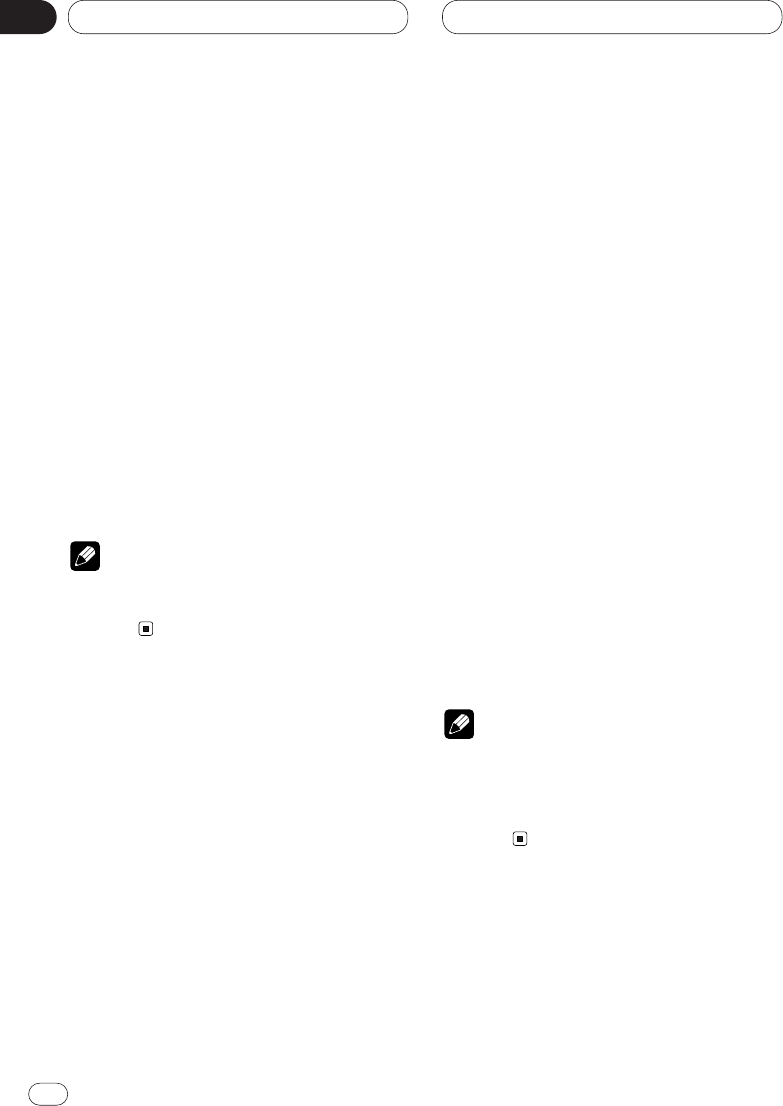
07
Section
Multi-CD Player
Playing tracks in random order
Random play lets you play back tracks in ran-
dom order within the repeat range: multi-CD
player repeat and disc repeat.
1 Select the repeat range.
Refer to Repeating play on page 61.
2 Press FUNC and then press RDM to select
the random mode.
3 Press RDM to turn random play on.
The light illuminates. Tracks will play in random
order within the selected repeat range.
• Press RDM again to turn random play off.
• When the random mode is exited while ran-
dom play is on, “RDM” appears on the basic
display.
Note
• If you turn random play on during one-track
repeat, the repeat range changes to disc
repeat.
Scanning CDs and tracks
When you select disc repeat, scan play lets you
hear the first 10 seconds of each track on the
selected CD. When you select multi-CD player
repeat, scan play lets you hear the first 10 sec-
onds of the first track on each CD.
1 Select the repeat range.
Refer to Repeating play on page 61.
2 Press FUNC and then press SCAN to select
the scan mode.
3 Press SCAN to turn scan play on.
The light illuminates. The first 10 seconds of
each track of the current disc (or the first track
of each disc) are played.
• When the scan mode is exited while scan play
is on, “SCAN” appears on the basic display.
4 When you find the desired track (or disc),
press SCAN to turn scan play off.
The light goes off. The track (or disc) will con-
tinue to play.
• If the scan mode is automatically canceled,
select the scan mode again.
Notes
• After track or disc scanning is finished, nor-
mal playback of the tracks will begin again.
• If you turn scan play on during one-track
repeat, the repeat range changes to disc
repeat.
En
62


















