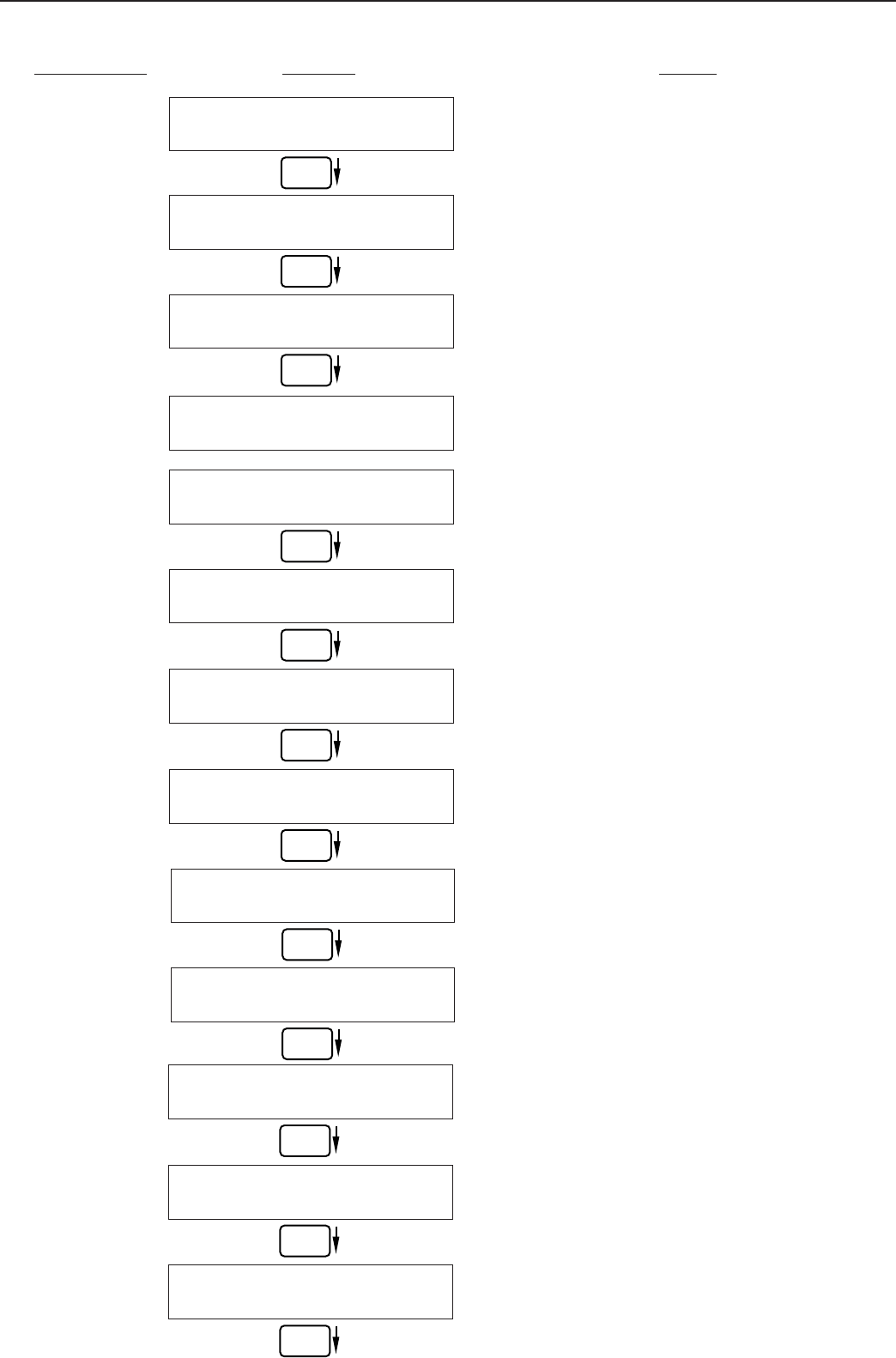
34
FC-21 Flow Computer
Sub-menus Display Notes
ENTER
ENTER
ENTER
ENTER
6.4.20
SERIAL USAGE
ENTER
ENTER
SERIAL USAGE
SERIAL HARDWARE
RS232 RS485
DEVICE ID
##
BAUD RATE
300 600 1200 <more>
BAUD RATE
2400 4800 9600 19200
PARITY
None Odd Even
HANDSHAKING
None Softwre Hardwre
DEVICE LINE FEED
<CR> <CR+LF>
MODEM OPTIONS
No Yes
MODEM INIT MASTER
No Yes
MODEM AUTO ANSWER
No Yes
CALL OUT PHONE #
0
CALL OUT TIME
##:##:##
Continued on Next Page
Press Enter to begin setup of the Serial Port.
Select Serial Hardware type for standard port.
(See SETUP NETWORK CARD for RS485
Modbus option)
Select the Device ID.
Select the desired Baud Rate.
(If <more> selected)
Select the desired Parity.
Set the Handshake.
Choose end of line termination. Only choose
<CR> if your external device automatically
assigns a line feed for every <CR> carriage
return.
Select "Yes" if the serial port will be used to
control a modem.
Select "Yes" to have the unit engage in a
configuration conversation with the modem on
power up .
Select the desired Modem Auto Answer mode.
Enter the Call Out Phone Number to be dialed
for "Call Out Time" or "Print On Error/Alarm".
Enter the time of day to perform Call Out
transmission.
ENTER
ENTER
ENTER
ENTER
ENTER
ENTER


















