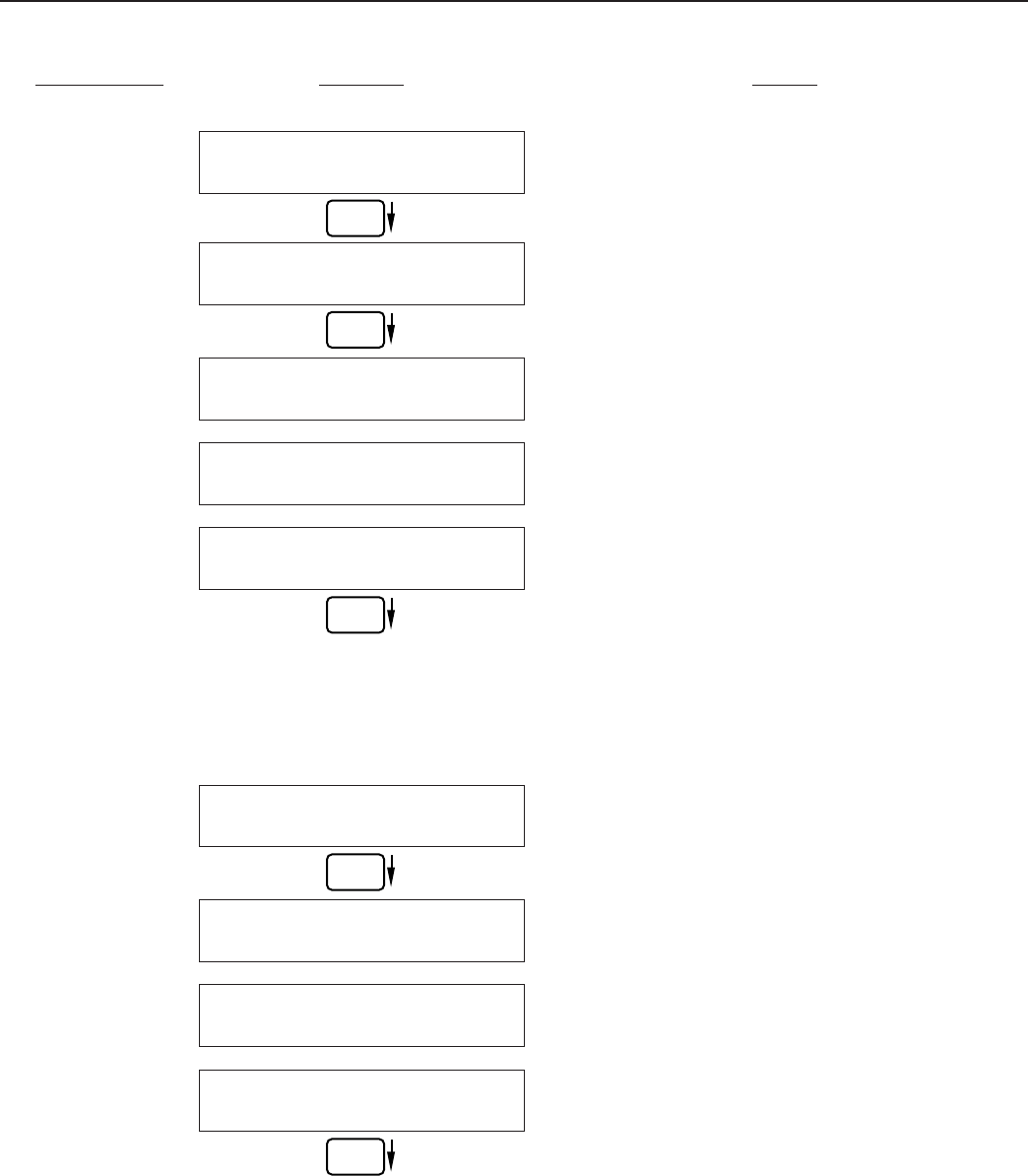
32
FC-21 Flow Computer
Sub-menus Display Notes
6.4.16
SETUP CONTROL
INPUTS
(RATE/TOTAL)
Press Enter to begin setup of the Control
Inputs.
Select the desired Control Input for setup.
If Control Input 1 Selected,
Select Inhibit Total or NA (Not Assigned).
If Control Input 2 Selected,
Select Reset Total or NA (Not Assigned).
If Control Input 3 Selected,
Select Prn (Print), Ack (acknowledge), KeyLk
(Keylock) or NA (Not Assigned). ACK will
acknowledge and clear alarms and warning
messages.
Note: Alarms may reassert themselves if
alarm conditions are still present.
Select the desired Control Input for setup.
If Control Input 1 Selected,
Select Start ,Reset/Start, NA (Not Assigned).
If Control Input 2 Selected,
Select Stop, Stop/Reset, NA (Not Assigned).
If Control Input 3 Selected,
Select Prn (Print), Ack (acknowledge), KeyLk
(Keylock) or NA (Not Assigned). ACK will
acknowledge and clear alarms and warning
messages.
Note: Alarms may reassert themselves if
alarm conditions are still present.
SETUP CONTROL INPUTS
SETUP CONTROL INPUTS
Input1 Input2 Input3
CONTROL INPUT1 USAGE
INHIBIT_TOTAL NA
CONTROL INPUT2 USAGE
RESET_TOTAL NA
CONTROL INPUT3 USAGE
Prn Ack KeyLk NA
Advance To
SETUP REALTIME CLOCK
SETUP CONTROL INPUTS
Input1 Input2 Input3
CONTROL INPUT1 USAGE
Start Rst/Start NA
CONTROL INPUT2 USAGE
Stop Stop/Rst NA
CONTROL INPUT3 USAGE
Rst Prn KeyLk Ack NA
Advance To
SETUP REALTIME CLOCK
ENTER
ENTER
ENTER
ENTER
6.4.17
SETUP CONTROL
INPUTS
(BATCH)
ENTER


















