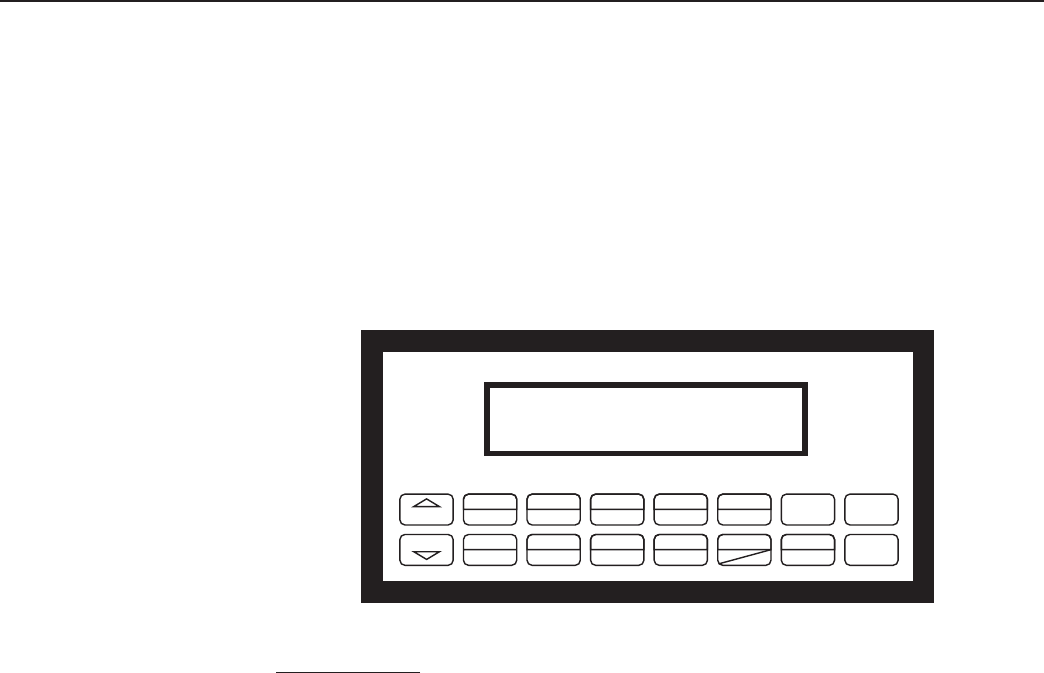
19
FC-21 Flow Computer
6. PROGRAMMING
6.1 Front Panel Operation Concept for Program Mode
The FC-21 is fully programmable through the front panel. Please review
the following usage summary before attempting to use the instrument.
Setup Mode:
MODE CHANGES
Pressing the MENU key will offer selections of RUN, SETUP, TEST.
RUN is the normal operating mode for the instrument. SETUP offers
various sub-menus used for instrument setup. TEST offers various
sub-menus for Test, Calibration and System Start-up.
Submenu GROUP NAVIGATION
Use the UP and DOWN arrow keys to navigate up and down through
the Sub-Menu groups when in the SETUP or TEST mode. Press the
ENTER key to enter a desired setup or test Sub-Menu group.
SELECTION OF ITEM
During setup, the unit will often offer multiple choices for a given topic.
The topic prompt appears on the top line of the display. The choices are
shown on the lower line of the display.
To select an item, press the key beneath the desired choice. The
selected choice will blink. Press the ENTER key to accept the
selected choice.
NUMERIC ENTRY
The keys labeled "0 - 9", "–", ".", CLEAR and ENTER are used to enter
numerical values. A leading 0 will assume that you intend to enter a
minus "–" sign. Press the CLEAR key to clear the existing value and to
enable editing.
TEXT CHARACTER ENTRY
Some setup items (i.e. Descriptors, Units Label) require the user to
enter text characters. Press CLEAR to enable editing. The UP and
DOWN arrow keys are used to scroll through the available character
sets for each individual character. Press the ENTER key to accept the
character and advance to the next character.
How To Make Mode
Changes
How To Navigate
Through Sub-Menu
Groups
How To Select
Program Choices
How To Enter
Numeric Values
How To Enter
Text Characters
STOP
START
PRINT
5
0
–
TIME
CLEAR
•
MENU
ENTER
HELP
TEMP
4
PRE 1
3
RATE
2
TOTAL
1
GRAND
6
SCROLL
7
PRE 2
8
DENS
9


















