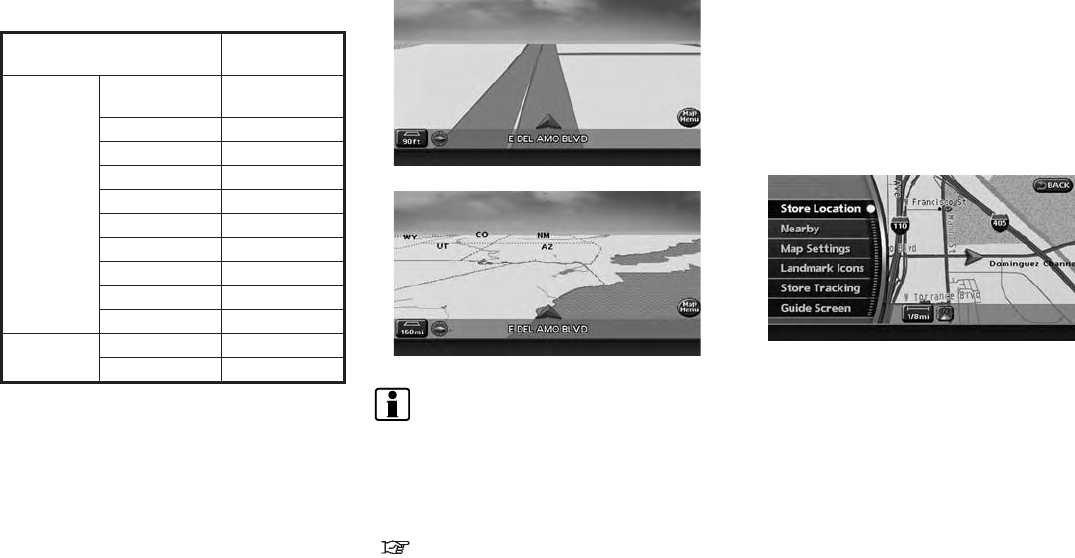
Black plate (56,1)
Model "NAV2-N" EDITED: 2009/ 7/ 17
Scale level of the Birdview
TM
display
Map scale
Distance be-
tween grids
Normal Map
1:20.48 million
160 miles
(256 km)
1:5.12 million 32 miles (64 km)
1:2.56 million 16 miles (32 km)
1:1.28 million 8 miles (16 km)
1:640,000 4 miles (8 km)
1:320,000 2 miles (4 km)
1:160,000 1 mile (2 km)
1:80,000 1/2 mile (1 km)
1:40,000 1/4 mile (500 m)
1:25,000 1/6 mile (250 m)
3D building
graphics
1:6,000 180 ft (60 m)
1:3,000
90 ft (30 m)
Example: The most detailed level
Example: The widest level
INFO:
The traffic information icons are not displayed on
the map screen when the map scale is set to 1/4
mile (500 m) or higher in Plan View, to 1 mile (2
km) or higher in Birdview
TM
, to the building
footprint graphics (Plan View), or th e 3D
building graphics (Birdview
TM
).
“Traffic information can be displayed in the
following scale levels” (page 7-8)
Other settings are also available for the map
screen, s uch as switching the map view,
changing the map direction, splitting the screen,
etc.
SWITCHING THE MAP VIEW
The map view can be changed between Plan
View and Birdview
TM
. The map can also be
displayed in the split screen mode.
1. Push <ENTER> while the current location
map screen is displayed.
OTHER SETTINGS FOR THE MAP
SCREEN
3-12 Map settings


















