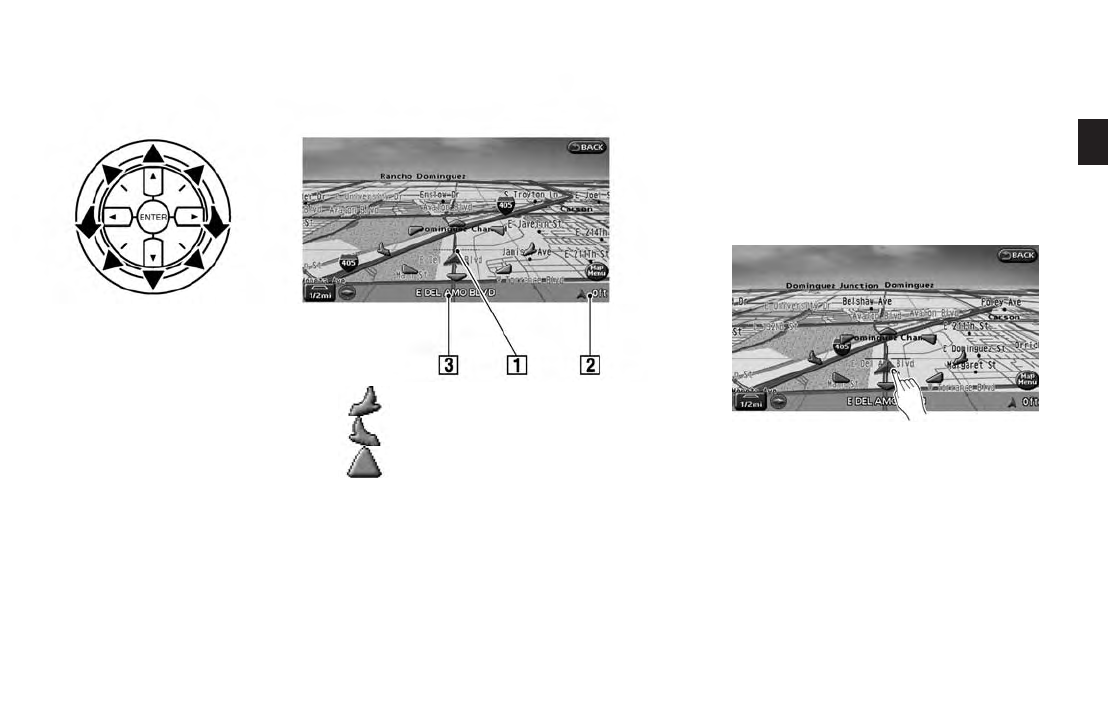
Black plate (51,1)
Model "NAV2-N" EDITED: 2009/ 7/ 17
Birdview
TM
Operating with the multi-function con-
troller
The main di rectional buttons and additio nal
directional buttons allow movement in the
following ways.
Hold down one of the main directional buttons
or additional directional buttons to continue to
rotate or move across the map in that direction.
Rotates the map clockwise.
Rotates the map counterclockwise.
The cross pointer moves in the direc-
tion of the arrow.
Once you start moving on the map, the cross
pointer appears.
Screen information:
&
1
Cross pointer
&
2
Distance from the vehicle position to the
cross pointer
&
3
Street name
Operating with the touch operation
1. Touch the screen.
Displays the cross pointer and 8-directional
key.
Map settings 3-7


















