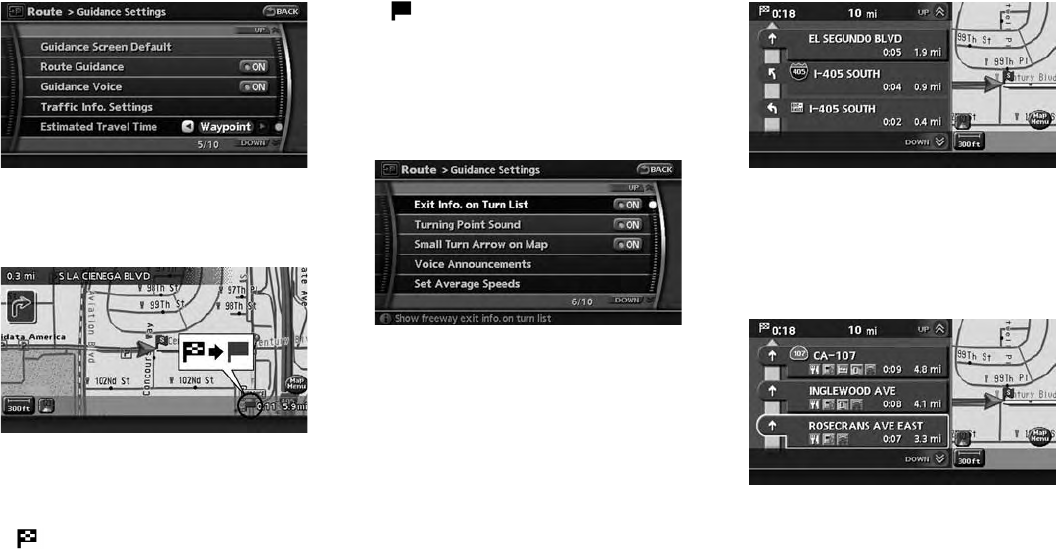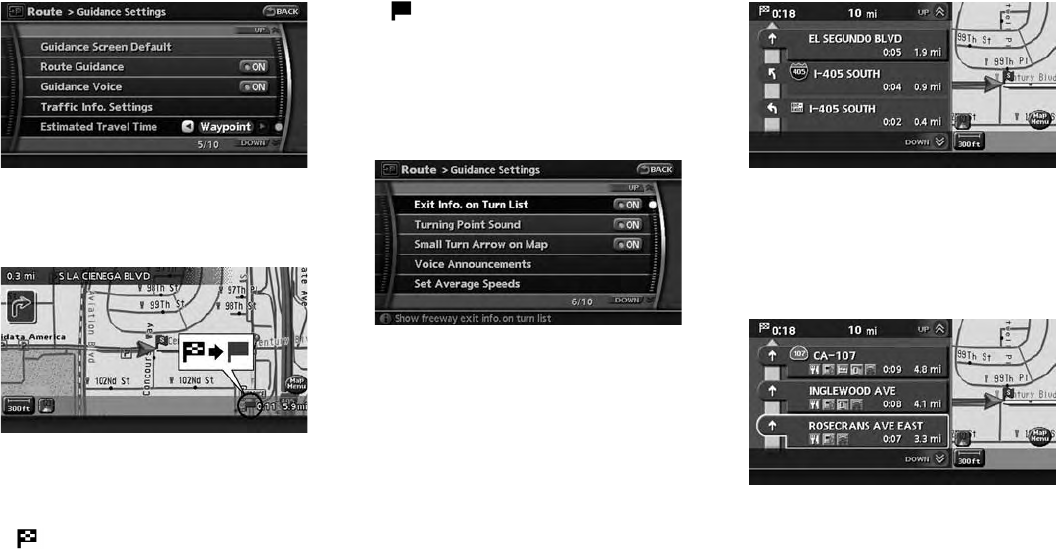
Black plate (116,1)
Model "NAV2-N" EDITED: 2009/ 7/ 17
4. Push the left or right directional buttons to
switch from “Dest.” to “Waypoint”.
5. Push <MAP> to retur n to the current
location map screen.
6. The icon displayed on the map screen is
switched, and the travel time to the waypoint
is displayed.
Displayed icon
: Display of the travel time to the
destination
: Display of the travel time to the
waypoint
Deactivating the information icon display
in the turn list
The display of information icons in the turn list
including the highway exits, junctions, and rest
areas can be deactivated.
1. Push <ROUTE>.
2. Highlight [Guidance Settings] and push
<ENTER>.
3. Highlight [Exit Info. on Turn List] and push
<ENTER> to turn off the indicator.
4. Push <MAP> to retur n to the current
location map screen.
5. The information icon display in the turn list is
now deactivated.
Selecting a waypoint from the turn list:
When [Exit info. on Turn List] is set to on, you
can set a waypoint to a facility located near the
freeway exit.
1. Highlight the exit where the traffic informa-
tion icon is displayed, and push <ENTER>.
The category list screen is displayed.
5-20 Route guidance