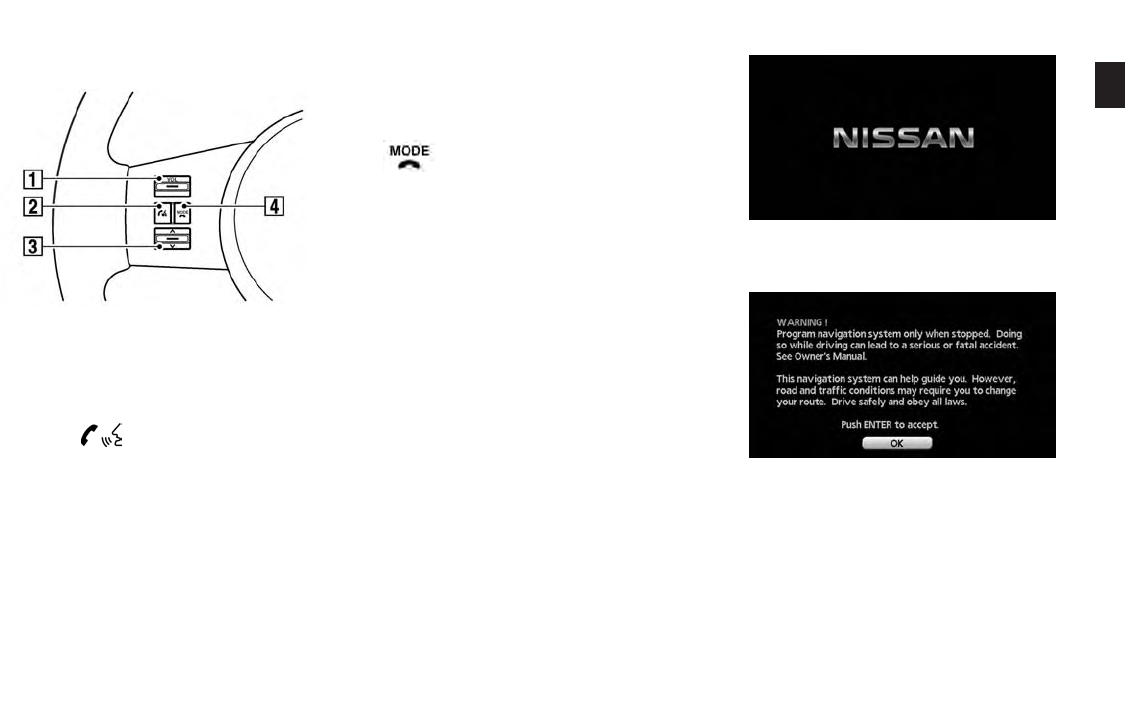
Black plate (13,1)
Model "NAV2-N" EDITED: 2009/ 7/ 17
Armada and Pathfinder
&
1
<VOL>:
Use to adjust the volume. This button has
the same function as that of the volume
knob. Refer to the vehicle Owner’s Manual.
&
2
<TALK> :
Push to start the voice recognition mode.
Push and hold for 1 second to cancel voice
commands when in the voice recognition
mode.
Push and hold when no t in the voice
recognition mode to display the phone
screen.
&
3
Tuning switch:
Use to operate the audio system. Refer to
the vehicle Owner’s Manual.
&
4
:
Push to end a call when in the phone mode.
Use to switch the audio mode (source).
Refer to the vehicle Owner’s Manual.
1.Thenavigationsystemstartswhenthe
ignition switch is turned to the ACC or ON
position.
2. As the start-up screen is displayed, read the
precaution s carefully, highlight [OK] and
push <ENTER> or touch [OK].
START-UP SCREEN
Getting started 2-5


















