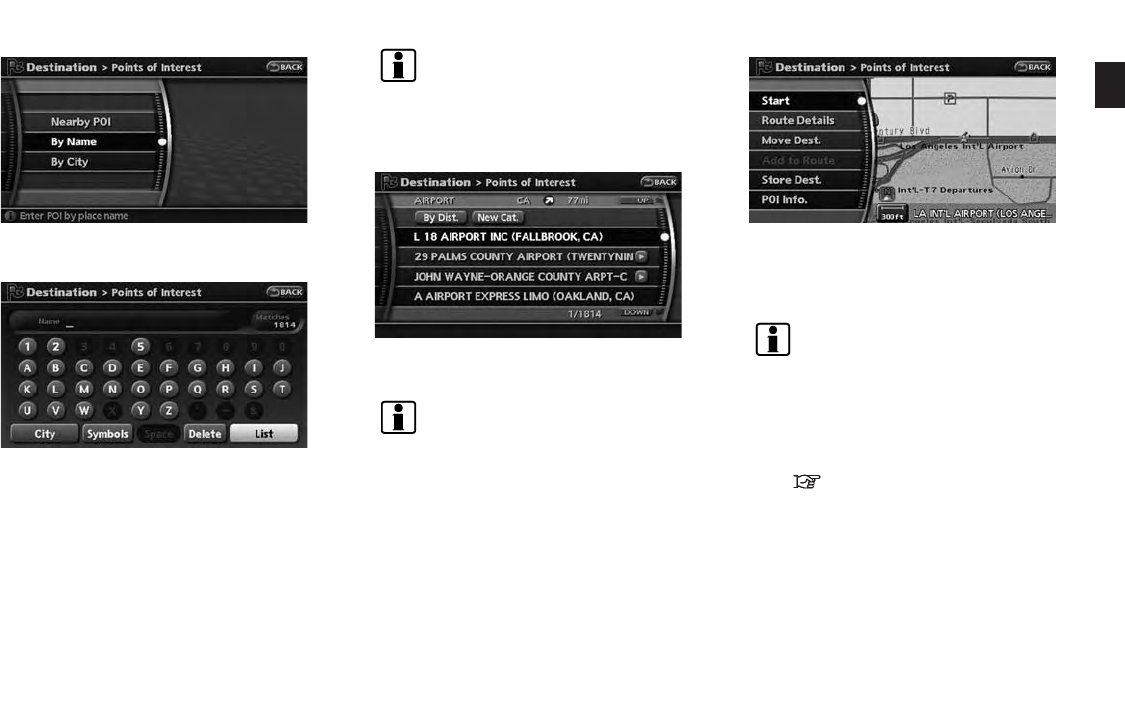
Black plate (25,1)
Model "NAV2-N" EDITED: 2009/ 7/ 17
5. Highlight [By Name] and push <ENTER> .
A character input screen is displayed.
6. Highlight [List] and push <ENTER>.
A list screen is displayed.
INFO:
You can enter the city name and facility
name to narrow down your search.
The number of narrowed down points are
displayed in the “Matches” column.
7. Highlight the preferred airport from the list
and push <ENTER>.
INFO:
. By selecting [By Dist.], you can sort the
list by the shortest distance.
. The position of the selected location is
displayed in the preview on the right
side of the screen.
8. The selected destination is displayed at the
center of the map. Highlight [Start] after
confirming the location of the displayed
destination, and push <ENTER>.
INFO:
. The system sets the destination to the
selected location and starts calculating
a route.
. Even after setting a destination, you can
adjust the location of the destination,
store the route, etc. if necessary.
“OPERATIONS AFTER SETTING
A DESTINATION” (page 4-24)
Getting started 2-17


















