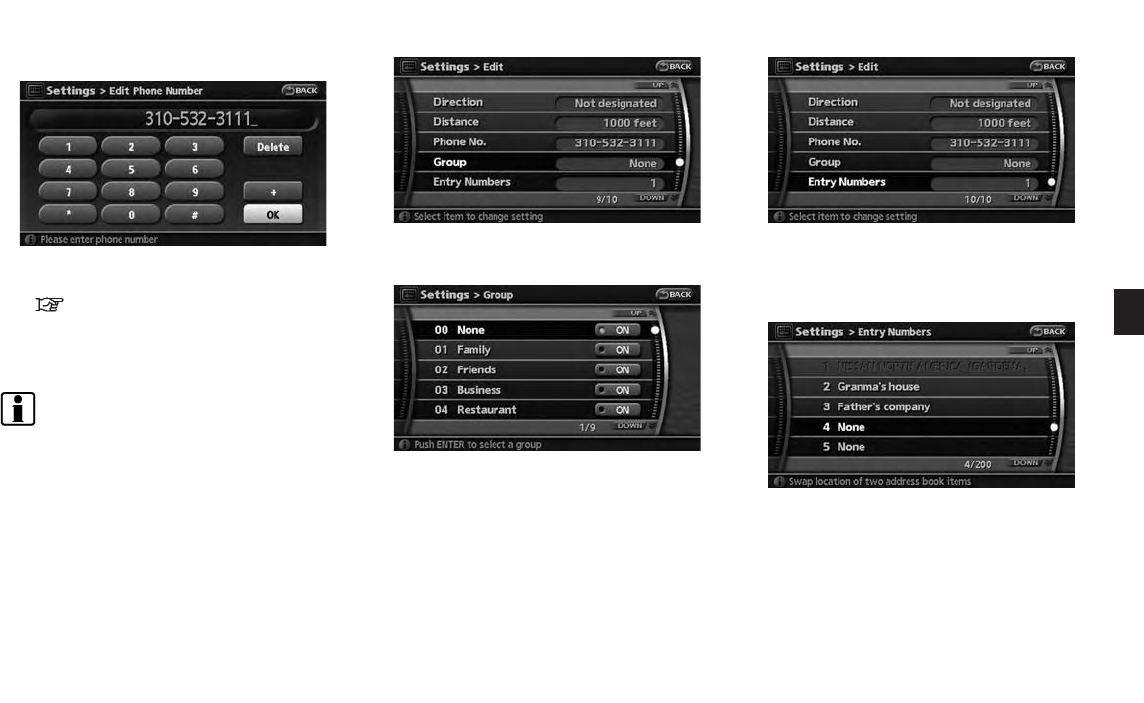
Black plate (137,1)
Model "NAV2-N" EDITED: 2009/ 7/ 17
displayed.
3. Enter the telephone number of the home or
stored location.
“PHONE NUMBER INPUT SCREEN”
(page 2-24)
4. Highlight [OK] and push <ENTER>.
The telephone number is stored.
INFO:
If the phone number of your home or a location is
stored, the phone number can be used to search
for the destination even if it is not included in the
map data.
Group (only for stored locations)
This allows you to group the stored locations. By
grouping the stored locations, you can utilize the
[By Group] option of the sort function more
effectively.
1. Highlight [Edit] and push <ENTER>.
2. Highlight [Group] and push <ENTER>.
3. Highlight the preferred group and push
<ENTER>. When the indicator of the
selected group illuminates, the stored loca-
tion is classified into the applicable group.
Entry Number (only for stored locations)
Swaps the position numbers of any two stored
locations in the list.
1. Highlight [Edit] and push <ENTER>.
2. Highlight [Entry Number] and push
<ENTER>. A list of stored locations is
displayed.
3. Highlight the stored locations you want to
swap and push <ENTER>. The position
numbers of the selected stored locations are
swapped.
Storing a location/route 6-15


















