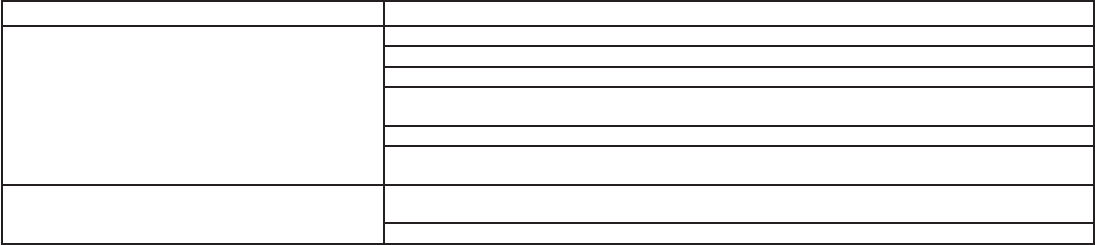
TROUBLESHOOTING GUIDE
The system should respond correctly to all voice
commands without difficulty. If problems are en-
countered, try the following solutions.
Where the solutions are listed by number, try
each solution in turn, starting with number 1, until
the problem is resolved.
Symptom Solution
System fails to interpret thecommand correctly.
1. Ensure that the commandis valid.See “List ofvoice commands”in thissection.
2. Ensure that the commandis spokenafter the tone.
3. Speak clearly without pausingbetween wordsand at alevel appropriateto theambient noiselevel inthe vehicle.
4. Ensure that the ambientnoise levelis not excessive(for example,windows openor defrosteron). NOTE: If it is too
noisy to use the phone,it islikely that thevoice commandswill notbe recognized.
5. If more than onecommand wassaid at atime, trysaying thecommands separately.
6. If the system consistentlyfails torecognize commands, thevoice trainingprocedure shouldbe carriedout toim-
prove the recognition response forthe speaker.See “Speaker adaptation(SA) mode”in thissection.
The system consistently selects thewrong entryfrom the
phone book.
1. Ensure that the phonebook entryname requested matcheswhat wasoriginally stored.This canbe confirmedby
using the “List Names” command. See “Phonebook”in this section.
2. Replace one of thenames beingconfused with anew name.
4-104 Monitor, climate, audio, phone and voice recognition systems


















