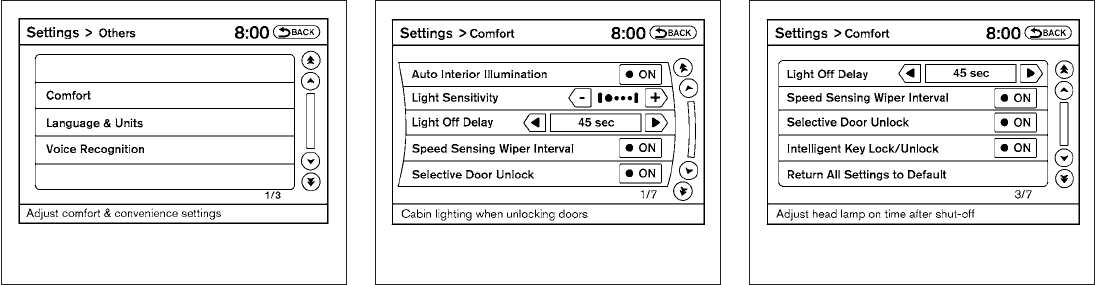
Others settings
Select the “Others” key. Comfort settings, lan-
guage and units and Voice Recognition settings
will be displayed.
Comfort settings
Select the “Others” key, then select the “Com-
fort” key. The Comfort settings screen will be
displayed.
You can set thefollowing operating conditions by
selecting the key for the desired item.The indica-
tor light (box at the right of the selected item)
alternately turns on and off each time the item is
touched.
Indicator light is illuminated — ON
Indicator light is not illuminated — OFF
Auto InteriorIllumination: Select to turn onor
turn off the illumination of the interior lights when
any door is unlocked.
Light Sensitivity:Select to adjustthe sensitivity
of theautomatic headlights higher(right) or lower
(left). Afterselecting the item, touch the“+”or “-”
key to change the setting.
Light Off Delay: Select to change the duration
of the automatic headlight off timer. After select-
ing the item, touch the “+” or “-” key to change
thesetting. Theavailable delays are0, 30,45, 60,
90, 120, 150 and 180 seconds.
LHA1403 WHA1404 LHA1405
4-10 Monitor, climate, audio, phone and voice recognition systems


















