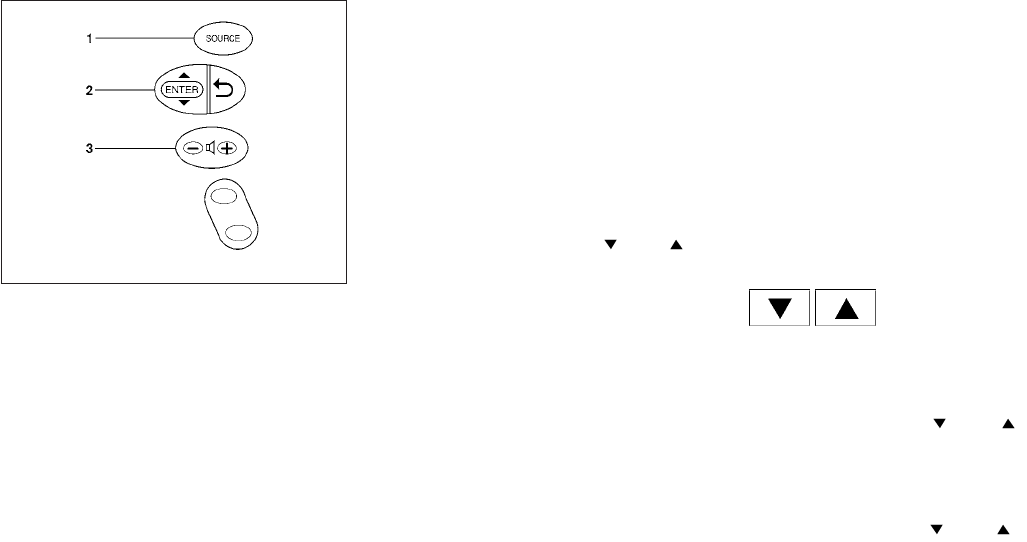
1. Source select and Power on switch
2. Menu control switch/ENTER button
3. Volume control switch
STEERING WHEEL SWITCH FOR
AUDIO CONTROL (if so equipped)
POWER on switch
With the ignition switch in the ACC or ON posi-
tion, push the SOURCE switch to turn the audio
system on.
SOURCE select switch
Push the source select switch to change the
mode in the following sequence:
Type A Switch:
PRESET BANK A → PRESET BANK B → PRE-
SET BANKC → CD* →AUX* → PRESETBANK
A.
* These modes are only available when compat-
ible media storage is inserted into the device.
While in one of the preset radio station banks (A,
B or C), use the tuning switch
or to
select one of the preset radio stations (1 – 6).
Type B Switch:
AM →FM* → XM* (satelliteradio, if so equipped)
→ CD** → USB/iPod** → AUX** → AM
* When using the SOURCE switch, the audio
mode switches to the FM preset bank (FM1 or
FM2) or XM preset bank (XM1 or XM2) that was
last active. To switch between the FM1 and FM2
preset banks or the XM1 and XM2 preset banks,
use the controls on the audio system.
** These modes are only available when compat-
ible media is connected to the system.
Type C Switch:
AM → FM1 → FM2 → XM1 → XM2 → XM3
(satellite radio, if so equipped) → CD/DVD*→
Music Box** → USB/iPodா* → Bluetoothா Au-
dio* → AUX* → AM.
* These modes are only available when compat-
ible media storage is inserted into the device.
** This mode is only available when music has
been downloaded into the Music Box system.
Volume control switch
Push the volume control switch to increase or
decrease the volume.
Tuning (Type A and
Type B switches only)
Memory change (radio):
While in one of the preset radio station banks,
push the tuning switch
or for less
than 1.5 seconds to change to the next preset
station in memory.
Seek tuning (radio):
Push the tuning switch
or for more
than 1.5 seconds to seek the next or previous
radio station.
Type C
LHA0754
4-88 Monitor, climate, audio, phone and voice recognition systems


















