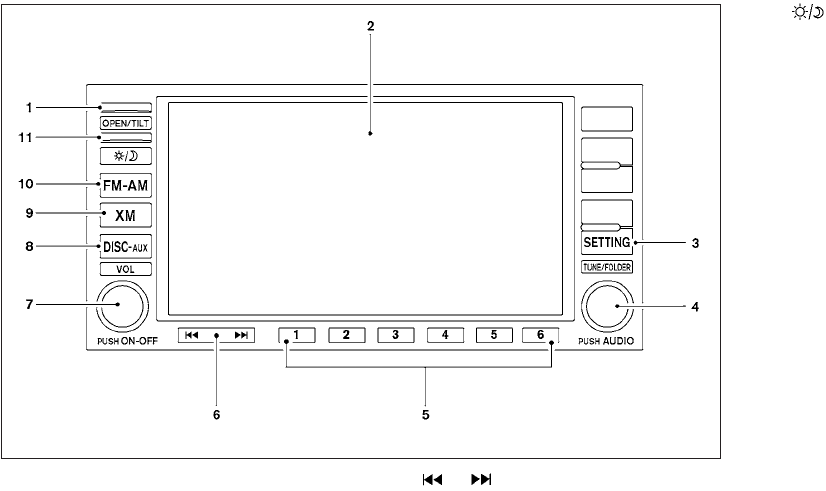
1. OPEN/TILT button (Screen tilts down to
expose CD/DVD insert slot)
2. Display screen
3. SETTING button
4. AUDIO button/control knob
5. Station select (1 - 6) buttons
6.
Seeking button
7. VOL/ON·OFF control knob
8. DISC·AUX button
9. XM button*
10. FM·AM button
11.
button
*No satellite radio reception is available
when the XM button is pressed to ac-
cess satellite radio stations unless op-
tional satellite receiver and antenna are
installed and an XMா satellite radio ser-
vice subscription is active. Satellite ra-
dio is not available in Alaska, Hawaii
and Guam.
FM/AM/SAT RADIO WITH CD/DVD
PLAYER (if so equipped)
For all operation precautions, see ЉAudio opera-
tion precautionsЉ in this section.
Audio main operation
VOL/ON·OFF control:
Place the ignition switch in the ACC or ON
position andpush theVOL/ON·OFF controlknob
while the system is off to call up the mode that
was playing immediately before the system was
turned off.
To turn the system off, press the VOL/ON·OFF
control knob.
Turn the VOL/ON·OFF control knob to adjust the
volume.
LHA1391
4-54 Monitor, climate, audio, phone and voice recognition systems


















