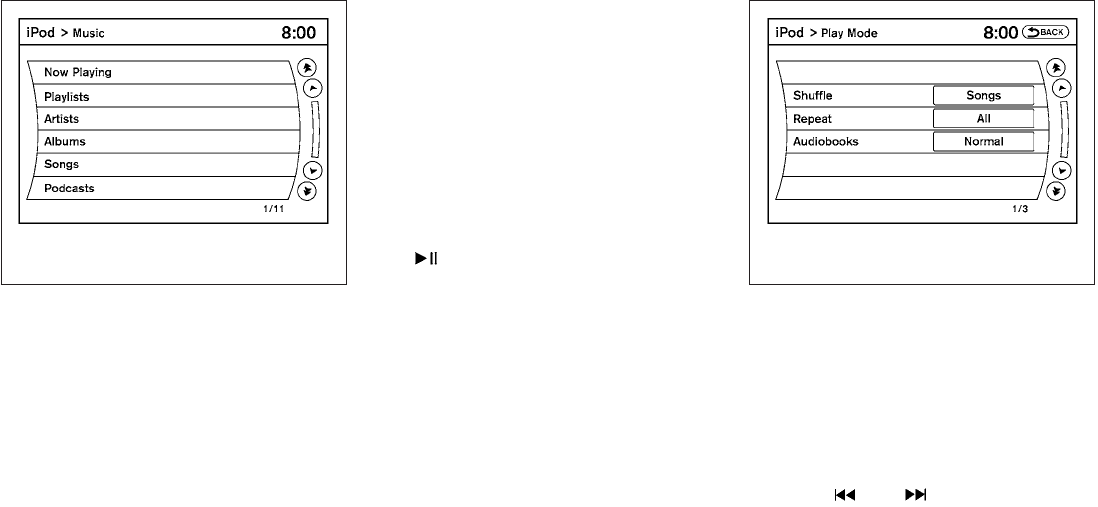
Interface:
The interface for iPodா operation shown on the
vehicle center display is similar to the iPodா in-
terface. Use the touchscreen to control your fa-
vorite settings.
Thefollowing itemscan bechosenfrom themenu
list screen. For further information about each
item, see the iPodா Owner’s Manual.
● Now Playing
● Playlists
● Artists
● Albums
● Songs
● Podcasts
● Genres
● Composers
● Audiobooks
● Shuffle Songs
The following keys shown on the screen are also
available:
● Menu: returns to the previous screen.
●
: plays/pauses the music selected.
Play mode:
While the iPodா is playing, touch the “Menu” key
to display the iPodா menu. Touch the “Play
Mode” key to display the Play Mode screen and
adjust thesettings forShuffle, Repeatand Audio-
books. For further information about each item,
see the iPodா Owner’s Manual.
Seeking button:
When the
or side of the seeking
button is pressed for less than 1.5seconds while
the iPodா is playing, the next track or the begin-
ning of the current track on the iPodா will be
played.
LHA1398 LHA1315
Monitor, climate, audio, phone and voice recognition systems 4-75


















