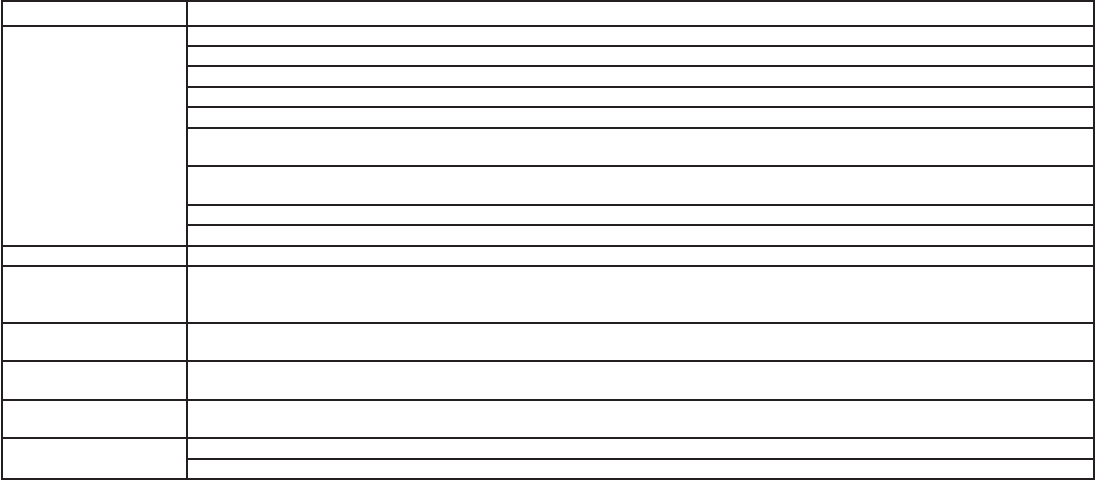
Troubleshooting guide:
Symptom Cause and Countermeasure
Cannot play
Check if the CD/DVD/USB devicewas insertedcorrectly.
Check if the CD/DVD isscratched ordirty.
Check if there is condensationinside theplayer. If thereis, waituntil thecondensation isgone (about1 hour) beforeusing theplayer.
If there is a temperatureincrease error,the player willplay correctlyafter itreturns tothe normaltemperature.
If there is a mixtureof musicCD files (CD-DAdata) andcompressed audiofiles ona CD,only the musicCD files(CD-DA data)will beplayed.
Files with extensions other than“.MP3”, “.WMA”, “.AAC”, “.M4A”or “.AA3”cannot beplayed. Inaddition, the charactercodes andnumber ofcharac-
ters for folder names andfile namesshould be incompliance withthe specifications.
Check if the disc orfile isgenerated in anirregular format.This mayoccur dependingon thevariation or thesetting ofthe compressedaudio filewrit-
ing application or other textediting applications.
Check if the finalization process,such assession close anddisc close,is donefor thedisc.
Check if the CD/DVD/USB deviceis protectedby copyright.
Poor sound quality Checkif theCD/DVD is scratchedor dirty.
It takes a relatively longtime
before the music starts
playing.
If there are many foldersor filelevels on theCD/DVD/USB device,or ifit isa multisessiondisc, some timemay berequired beforethe musicstarts
playing.
Music cuts off or skips
The writing software and hardwarecombination mightnot match, orthe writingspeed, writingdepth, writingwidth, etc.,might not matchthe
specifications. Try using the slowest writing speed.
Skipping with high bit rate
files
Skipping may occur with largequantities ofdata, such asfor highbit ratedata.
Moves immediately to the
next song when playing
If an unsupported compressed audiofile hasbeen given asupported extensionlike “.MP3”, orwhen playis prohibitedby copyright protection,the
player will skip to thenext song.
Songs do not play backin
the desired order
The playback order is theorder inwhich the fileswere writtenby thewriting software.Therefore, thefiles might notplay inthe desiredorder.
Random/Shuffle may be active onthe audiosystem or onthe USBdevice.
Monitor, climate, audio, phone and voice recognition systems 4-41


















