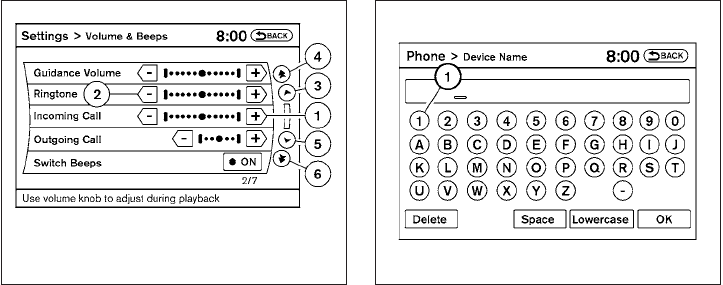
Adjusting the item:
Touch the “+” key
᭺
1
or the “Ϫ”key
᭺
2
to adjust
the settings of an item.
Touch the up arrow
᭺
3
to scroll up the page one
item at atime, or touch the doubleup arrow
᭺
4
to
scroll up an entire page.
Touch the down arrow
᭺
5
to scroll down the
page one item at a time, or touch the double
down arrow
᭺
6
to scroll down an entire page.
Inputting characters:
Touch the letter or number key
᭺
1
.
There are some options available when inputting
characters.
● Uppercase:
Shows uppercase characters.
● Lowercase:
Shows lowercase characters.
● Space:
Inserts a space.
● Delete:
Deletes the last inputted character with one
touch. Touch and hold the “Delete” key to
delete all of the characters.
● OK:
Completes the character input.
Touch screen maintenance
If you clean the display screen, use a dry, soft
cloth. If additional cleaning is necessary, use a
small amount of neutral detergent with a soft
cloth. Never spray the screen with water or de-
tergent. Dampenthe cloth first,and thenwipe the
screen.
LHA1228 LHA1230
4-4 Monitor, climate, audio, phone and voice recognition systems


















