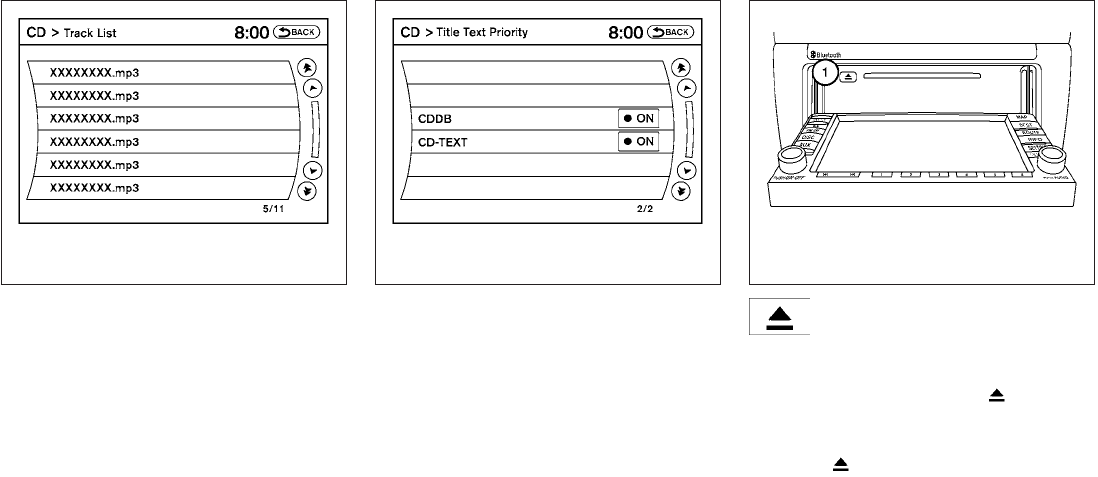
● Track List
The tracks on the disc are displayed. Select the
key of a track name to begin playing that track.
● Title Text Priority
● Record to Music Box, Automatic Recording,
Recording Quality
For more information about these options, see
“Music Box™ Hard Drive Audio System” in this
section.
CD EJECT button:
To eject a CD, press the OPEN/TILT button to
lower the display screen. Once the screen is in
the lowered position, press the
button to
the left of theCD/DVD insert slot
᭺
1
. The CD will
be ejected.
When the
button is pressed while the CD
is being played, the CD will eject and the system
will turn off.
LHA1261 LHA1267 LHA1415
Monitor, climate, audio, phone and voice recognition systems 4-61


















