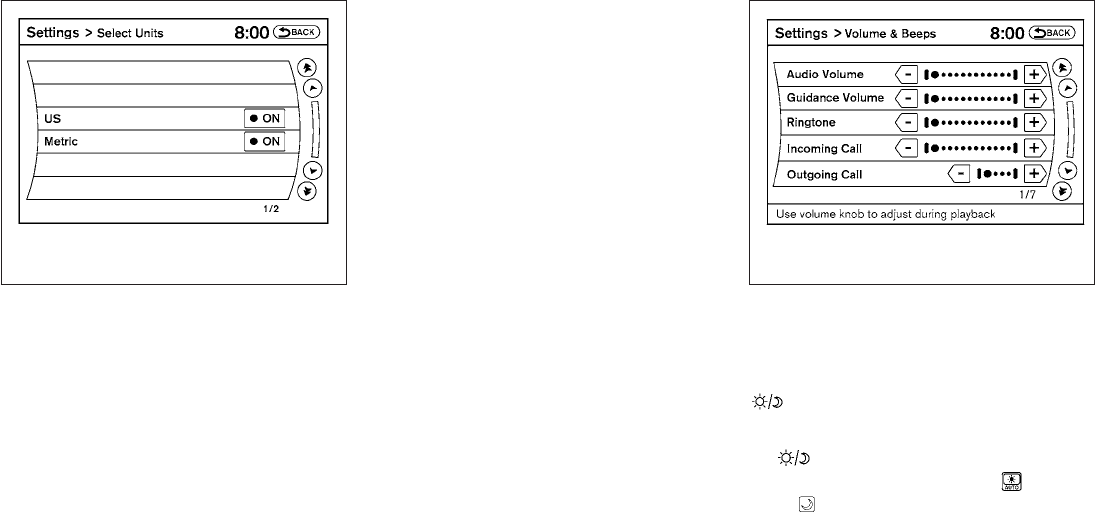
Select Units:
Select the “US”(mi, °F, MPG) key or the “Metric”
(km, °C, L/100 km) key to change the units
shown on the display.
Voice Recognition:
For VoiceRecognition settings,refer to “NISSAN
Voice Recognition system” in this section.
Navigation settings
Refer to the separate Navigation System Own-
er’s Manual for information regarding these set-
tings.
Audio settings
For audio settings, referto “Audio System”in this
section.
Phone settings
For phone settings refer to “Bluetoothா Hands-
Free Phone System with Navigation System” in
this section.
Bluetoothா settings
For Bluetoothா phone settings, refer to
“Bluetoothா Hands-Free Phone System with
Navigation System” in this section.
For Bluetoothா audio settings, refer to
“Bluetoothா streaming audio”in this section.
Volume & beeps settings
Navigation volume
For navigation volume settings,refer to the sepa-
rateNavigation SystemOwner’s Manualfor infor-
mation regarding these settings.
Phone volume
For phone volume settings refer to “Bluetoothா
Hands-Free Phone System with Navigation Sys-
tem” in this section.
Switch beeps
With this option on (indicator light illuminated), a
beep will sound if any control panel button is
pressed.
BUTTON
To change the display brightness, press
the
button. Pressing the button again will
change the display to the day
or the
night
display.
If nooperation isperformed within5 seconds,the
display will return to the previous display.
LHA1252 LHA1253
4-12 Monitor, climate, audio, phone and voice recognition systems


















