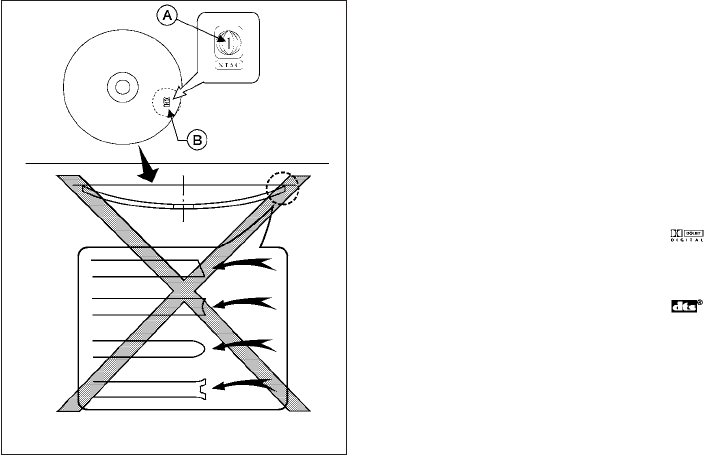
Please Eject Disc:
This error may be due to the tempera-
ture inside the player getting too high.
Remove the CD/DVD by pushing the
EJECT button, and after a short time
reinsert the CD/DVD. The CD/DVD can
be played when the temperature of the
player returns to normal. If the error
persists, consult your local dealership.
Unplayable File:
● The file may be copy protected.
● The file is not MP3, WMA, AAC, M4A
or DIVX type.
Region Invalid
● The DVD is not for region 1 or all
regions.
● Use DVDs with a region code “1”,
“ALL” or “1 included” for your DVD
entertainment system. (The region
code
᭺
A
is displayed as a small sym-
bol printed on the top of the DVD
᭺
B
.) This vehicle-installed DVD
player cannot play DVDs with a re-
gion code other than “1” or “ALL”.
Copyright and trademark
● The technology protected by the U.S.
patent and other intellectual property
rights owned by Macrovision
Corporation and other right holders is
adopted for this system.
● This copyright protected technology
cannot be used without a permit from
Macrovision Corporation. It is limited
to personal use, etc., as long as the
permit from Macrovision Corporation
is not issued.
● Modifying or disassembling is prohib-
ited.
● Dolby digital is manufactured under li-
cense from Dolby Laboratories, Inc.
● Dolby and the double D mark “
”
are trademarks of Dolby Laboratories,
Inc.
● DTS and DTS Digital Surround “
”
are registered trademarks of Digital
Theater Systems, Inc.
Universal Serial Bus (USB) memory (if
so equipped)
This system supports various USB memory
sticks, USB hard drives and iPodா players.There
are some USB devices which may not be sup-
ported with this system.
● Make surethat theUSB device isconnected
correctly into the USB connector.
● Do not force thememory stickor USBcable
into the USB connector.
LHA0484
4-32 Monitor, climate, audio, phone and voice recognition systems


















