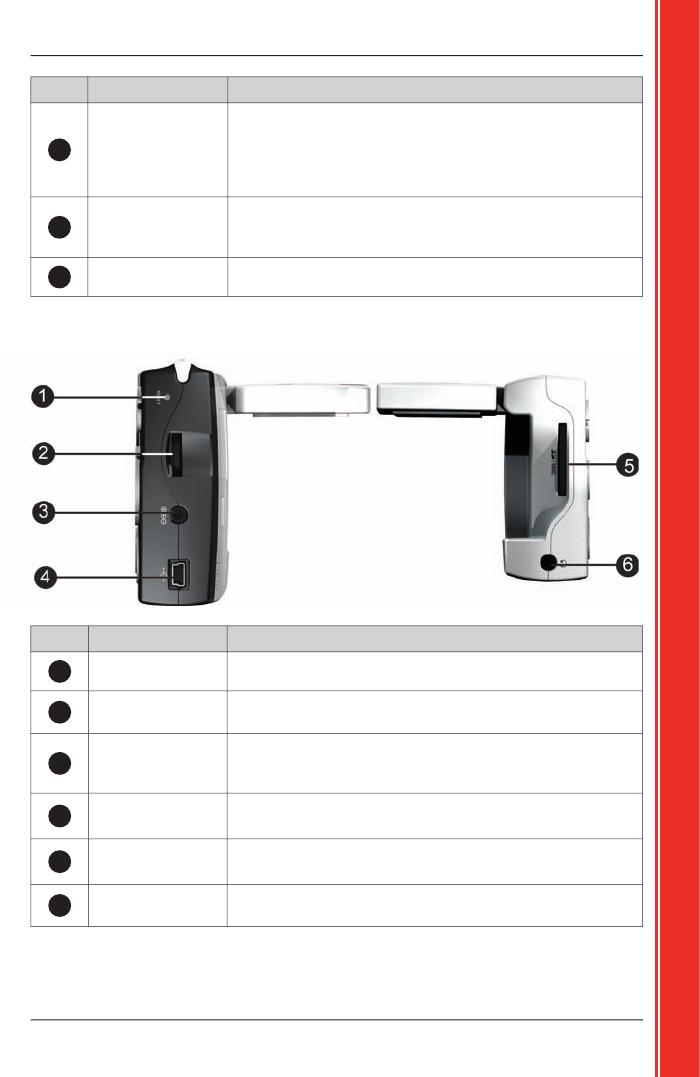
9
iCN 550
User Manual
Getting started
Component
Description
9
4-Way Toggle
Selects
Main Menu
options, keyboard characters and preferences,
moves around the
2D Map
screen to select a destination, and
scrolls through lists, such as lists of search results. Press center to
confi rm the selected menu option, text or preference; press up or
down to adjust the viewing angle on the
3D Map
screen.
10
Page
Cycles through the
2D Map
,
3D Map
,
Next Turn
and
Next 5 Turns
screens; displays additional preferences or search-result screens,
when available.
11
Infrared Receiver
Receives signals from the remote control.
Side
Components
Component
Description
1
Reset
Resets the iCN; press using the stylus.
2
Volume Control
Rotate up or down briefl y to hear a sound test; rotate and hold to
adjust volume.
3
Power Socket
Connection socket for vehicle power adaptor or AC power pack
cable.
4
USB Socket
Connection socket for
USB cable to your computer.
5
SD/MMC Slot
Slot for memory card. Memory card must be inserted with label
facing forward.
6
Headphone Socket
Connection socket for headphones or earphones (not included).


















