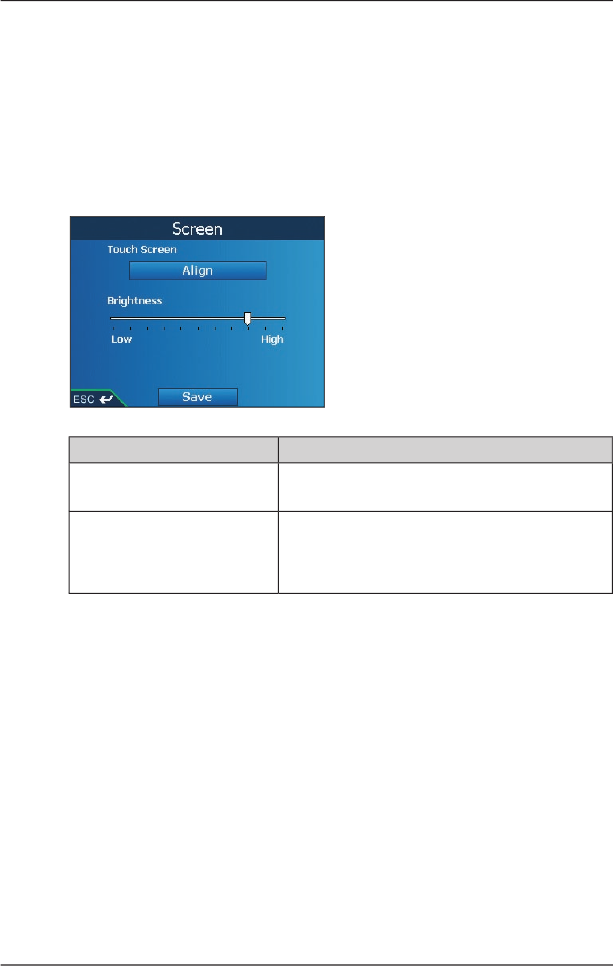
51
iCN
550
User Manual
Hardware Preferences - Screen
1. From the
Main Menu
screen, tap
Preferences
.
The
Preferences
screen will display.
2. From the
Preferences
screen, tap
More
Preferences
.
The second
Preferences
screen will display.
3. On the second
Preferences
screen, tap
Hardware
.
The
Hardware
screen will display
4. From the
Hardware
screen, tap
Screen
.
The
Screen
screen will display.
5. Complete the following:
If you want to...
Then...
align the touch screen
tap
Align
and follow the prompts.
Note: The prompts are available in English only.
adjust screen brightness
move the
Brightness
slider towards
High
to increase
screen brightness.
move the
Brightness
slider towards
Low
to decrease
screen brightness.
6
. Tap
Save
.
The
Main Menu
screen will display.


















