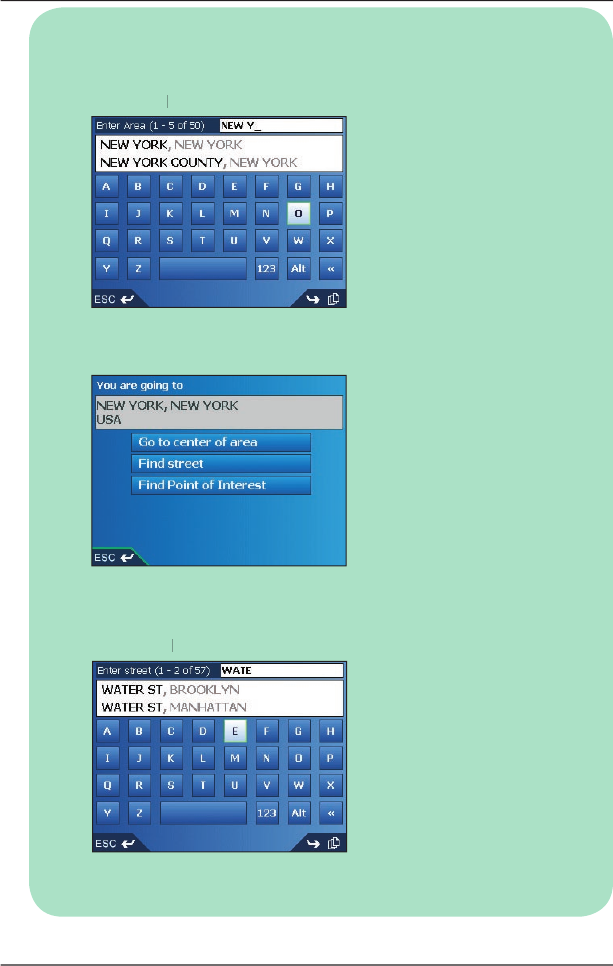
26
iCN
550
User Manual
Step Four:
Find the Town or City of your
Destination Point
a. From the
Destination
screen,
tap
Find town/city
.
The
Keyboard
screen will display.
Keyboard screen will display.Keyboard
b. Use the
Keyboard
screen to fi nd the town or city of your destination.
Keyboard screen to fi nd the town or city of your destination. Keyboard
For information on
using the
Keyboard
screen,
see page
s
15-16
.
The
Destination
screen will display.
b. Use the
Keyboard
screen to fi nd the street of your destination point.
Keyboard screen to fi nd the street of your destination point. Keyboard
For information on
using the
Keyboard
screen,
see page
s
15-16
.
The
Destination
screen will display.
Step Five:
Find the Street of your Destination Point
a. From the
Destination
screen,
tap
Find street
.
The
Keyboard
screen will display.
Keyboard screen will display.Keyboard


















