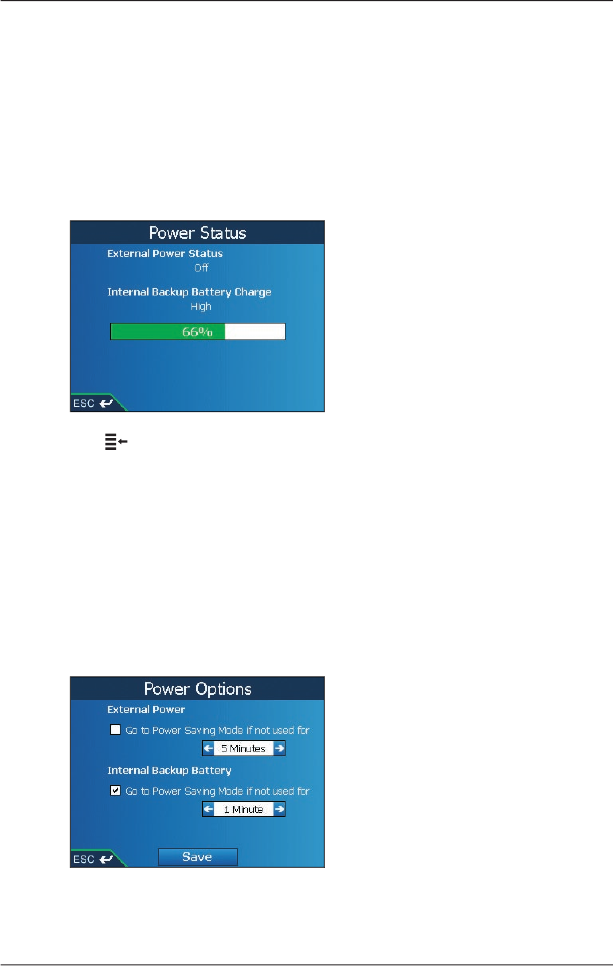
53
iCN
550
User Manual
Hardware Preferences - Power Status
1. From the
Main Menu
screen, tap
Preferences
.
The
Preferences
screen will display.
2. From the
Preferences
screen, tap
More
Preferences
.
The second
Preferences
screen will display.
3. On the second
Preferences
screen, tap
Hardware
.
The
Hardware
screen will display
4. From the
Hardware
screen, tap
Power Status
.
The
Power Status
screen will display.
5
.
Press
to ret
urn to the
Main Menu
screen
.
Hardware Preferences - Power Options
1. From the
Main Menu
screen, tap
Preferences
.
The
Preferences
screen will display.
2. From the
Preferences
screen, tap
More
Preferences
.
The second
Preferences
screen will display.
3. On the second
Preferences
screen, tap
Hardware
.
The
Hardware
screen will display.
4. From the
Hardware
screen, tap
Power Options
.
The
Power Options
screen will display.


















